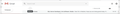gmail not working properly in mojila
while i am login in gmail all tab not desplaying, for example inbox tab, sent tab, even i am not able to sign out my gmail account.
i am facing this probelm in mojila only.
ყველა პასუხი (6)
Hello,
Many site issues can be caused by corrupt cookies or cache. In order to try to fix these problems, the first step is to clear both cookies and the cache. Note: This will temporarily log you out of all sites you're logged in to. To clear cache and cookies do the following:
- (Firefox 57 and above) Click the Library button
 and choose History.
and choose History.
(Click the menu button and choose History in older Firefox versions.)
and choose History in older Firefox versions.)
- In the History menu, choose "Clear Recent History...".
- Under "Time range to clear", select "Everything".
- Now, click the arrow next to Details to toggle the Details list active.
- From the details list, check Cache and Cookies and uncheck everything else.
- Now click the "Clear Now" button.
Further information can be found in the Delete browsing, search and download history on Firefox article.
Did this fix your problems? Please report back to us!
Thank you.
Kumar07 said
While I am logged-in gMail, the 'All' tab not displaying. For example: Inbox Tab, Sent Tab. I am not able to sign-out of my gMail account...
Sometimes my FF 'Back-arrow' key is grayed-out and nothing is in the URL Bar and I'm sitting at a blank page for my 'All' gMail FF Tab. It helps to have a Bookmark for 'All' gMail in cases like this:
Right-click the FF Navigation 'Back-Arrow' to see if you have a drop-down 'All' gMail URL available to choose from.
If none of the above apply: Never mind. (Grin)
~Pj
If you use extensions ("3-bar" menu button or Tools -> Add-ons -> Extensions) that can block (wanted) content (Adblock Plus, NoScript, Disconnect, Ghostery, Privacy Badger, uBlock Origin) always make sure such extensions do not block (wanted) content.
- make sure your extensions and filters are updated to the latest version
- https://support.mozilla.org/en-US/kb/troubleshoot-extensions-themes-to-fix-problems
Firefox shows the shield icon at the left end of the location/address bar in case content is blocked by Tracking Protection.
- click the shield icon for more detail and possibly disable the protection
- You can check the Web Console by Tracking Protection
- "3-bar" menu button or Tools -> Web Developer
- https://support.mozilla.org/en-US/kb/tracking-protection-firefox
i am still facing this issue , i am unable to see all tab details.
Kumar07 said
I am still facing this issue. I am unable to see all 'Tab' details.
Oh! I get it now. This is not a FF issue. The New Google Mail is having some issues with some people. Click on the 3-Line Menu in the upper-left on your gMail page.
~Pj
while i am click on signout button not highlighted. when i am clicking right corner icon for sign out gmail the popup doesn't appear. only left corner menu work.
the tommost tab button never highlighted.
i have attached snippy for your reference. refresh button not highlighted what when i place mouse there tip showing.