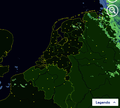After upgrading to Win10 1809 .PNG files are shown much too dark
After upgrading to Win10 1809 .PNG files are shown much too dark in Firefox. Other Browsers handle the .PNG files correctly. Example: www.buienradar.nl now shows a completely wrong dark picture. I added 2 jpegs with wrong (buien1) and correct (buien2) display (as jpegs).
ყველა პასუხი (3)
Can you provide a screenshot of each Browser so others can see what your asking about?
The firste one shows the problem. The second one is as it is suppost to look like.
This can be caused by a problem with the color profile for your display monitor or color profiles embedded in images. Try to disable color management to test if it is caused by a problem with color management. You can set the gfx.color_management.mode pref to 0 on the about:config page to disable Color Management. You need to close and restart Firefox to make the change effective.
You can open the about:config page via the location/address bar. You can accept the warning and click "I accept the risk!" to continue.