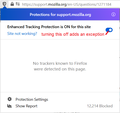add a website to list of Exceptions for Enhanced Tracking Protection
How do you add a website to the list of exceptions for Enhanced Tracking Protection? Only see buttons to remove websites from the list but no button to add to the list
ყველა პასუხი (6)
The only way to add an exception for Content Blocking is via the shield icon on the location/address bar if you have opened this website in a tab.
Where is the option to add the site to the list? I see the toggle switch but no option to add it to the list. Why do they have an exceptions list when you can't add websites to it?
I guess I'll have to manually turn off the protection every time I visit the site.
If you toggle the switch off in the shield icon drop-down list then you create an exception and the domain is added to the exception list. You can see that if you check the list.
bjh said
Where is the option to add the site to the list? I see the toggle switch but no option to add it to the list.
When I switch off ETP on this site, my Firefox adds an exception to the list on the Options page automatically. Yours doesn't do that?

ჩასწორების თარიღი:
No it doesn't add it to the list. I've checked the updates and have the latest version. Maybe I'll try safe mode and see if one of the add-ons is causing it not to add it to the list.
Sorry, it only adds to the list when you move the switch in a regular window. Doesn't work in a private window. Maybe that's the difference.