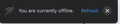How to disable: "Your internet connection was restored" notifications?
How to disable: "Your internet connection was restored" notifications? – Terribly annoying and only started in the last version 77.0.1 very recently. I rather switch to another browser if I cannot get rid of this. Checked my 3 plug-ins, but cannot find anything there, nor if it is something on Facebook I cannot find it. Any idea?
გადაწყვეტა შერჩეულია
Hello eyeless,
Would you try this please :
Type or paste in the address bar about:config and press Enter.
(ignore the warning)
Type or paste in the search bar network.manage-offline-status
And make sure its value is set to false.
If you had to change the value, then close and restart Firefox.
Does that make the nuisance go away ?
ყველა პასუხი (6)
Wrong screenshot, but that is also one of those two notifications ... .
The second screenshot did not go thru. Have your ISP test your service.
Is this with all websites/pages, some, a few?
Any idea on the cause? Time of day, length of time online . . . .
Check out your connections/devices.
I have no problems with connectivity. The problem was the annoying status change messages.
შერჩეული გადაწყვეტა
Hello eyeless,
Would you try this please :
Type or paste in the address bar about:config and press Enter.
(ignore the warning)
Type or paste in the search bar network.manage-offline-status
And make sure its value is set to false.
If you had to change the value, then close and restart Firefox.
Does that make the nuisance go away ?
It seems to work ... mostly sees it in the Facebook window, so was not clear if it was maybe Mozilla Facebook plugin or just Firefox, but thanks for help finding the setting – I had temporarily forgotten the about:config page also as it was long since I needed to go there ... . Thanks!
I have the same problem, too.
It is so annoying, I'm giving up Mozilla Firefox....