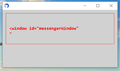No text after migrating profile from another pc
Hey Guys,
I got a new main Pc and wanted to move thunderbird to that one.
So I backup the Thunderbird Profile Folder (the whole one from the Roaming folder), Install Thunderbird on the new PC, the same version like the other pc (version 78.5.1 (x64de)).
I startup Thunderbird after Installation and close it imediatly after without setting up anything. Now i overwrite the new Folder with the Backup.
Now when i start thunderbird up i get Image1.
Thinking something went wrong I uninstall Thunderbird and reinstall it.
But now i move just the Profile into it's designated folder, set it up as the main profile in the Thunderbird Profilemanager and it starts like it's supposed to.
To test if this is final I close Thunderbird and open it again but now It's Image2. Now there is no visible Text, The dropdown menus at the top are textless and do nothing and the Menu Button opens nothing.
Now I don't know what could be the cause. In the first case I thought the profile could be somehow damaged but in the second case Thunderbird worked properly at the first Startup.
I would kindly apreciate your help.
With kind regards
Andreas
ყველა პასუხი (2)
try this https://support.mozilla.org/en-US/kb/rebuilding-global-database
I have heard of it working n similar circumstances
Matt said
try this https://support.mozilla.org/en-US/kb/rebuilding-global-database I have heard of it working n similar circumstances
No, that sadly didn't solve my problem.
So I went through with option2 again and I'm in the profile now. Can I extract the filters and the emailsetup out of the profile into a new profile?
And I just noticed that I didn't have that Toolbar at the Top in Image2 originally - could that have caused it somehow?
But thanks for your Answer