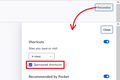Verknüpfungen
"Verknüpfungen
Websites, die Sie speichern oder besuchen"
bei mir hat sich eine WEB-Site in den Verknüpfungen eingenistet und lässt sich um's verrecken nicht mehr entfernen. Alles probiert, keine Erfolg. Weiß jemand aus der Community was da zu machen wäre, danke im Voraus, Tomas
ყველა პასუხი (7)
Hi Tomas, where do you see this website? For example:
- Address bar drop-down list: when you click in the bar, before you start typing
- Address bar drop-down list: a match displayed while you are typing
- Address bar: a site address suggested in the address bar itself
- Built-in home page/new tab page: tile in the shortcuts section (see: Customize items on your Firefox New Tab page)
- Somewhere else...
Hi ischer2000,
in "Customize your Shortcuts" it's impossible to get rid of only of it. I followed all offerd instructions to the dot.
Which shortcut can't you get rid of?
If the problem is with one of the sponsored shortcuts, you can turn off sponsored shortcuts using a checkbox on the Personalize panel (button at upper right of the page labeled Personalize).

Does that entry has a small icon attached in the location bar drop-down list like a pin or a star ?
Hi jscher2000, thanks for reply. For better understanding, "Sponsored shortcuts" is off with my newest Firefox browser. Within the four rows, there is only one icon of "https://www.d-c-fix.com/" which is not deletable at all, any which way you try. Have a nice Sunday, Tomas
Hi Tomas, is this a site in your history? You could try deleting it from your history.
Hi jscher2000,
that's exactly the point, it's impossible to delete it from history, any which way I try!