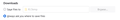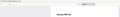PDFs download to unwanted directory when "Always Ask" is set
Steps to reproduce (FF 98.0.2 on Windows 10):
1) Set the Downloads directory to "Always ask you where to save files" (screenshot 1)
2) Set the handling choice for application/pdf to "Always ask" (screenshot 2)
3) Click on a link to a PDF file
4) In the dialog that pops up, choose "Open in Firefox" (screenshot 3)
Desired behaviour:
The PDF opens in Firefox, with a copy temporarily saved in the web cache (not in the filesystem).
Actual behaviour:
The PDF opens in Firefox, but a copy is saved in the greyed-out "default" directory from screenshot 1 (R:\Temp): see screenshot 4.
This seems wrong for two reasons:
i) The documented behaviour of Firefox is to save downloaded PDFs in the web cache, so that they get cleared when the cache is cleared.
ii) In screenshot 1, I've instructed Firefox to always ask me where to save files. But FF has instead assumed it can save files in a directory without asking me.
This can be sort-of worked around by changing the handling choice to "Open in Firefox". In that case, PDFs do seem to be stored in the cache, not in the filesystem. Then if I want to save a PDF, I can manually save it from the tab it opens in.
But is there a better way to fix this?
ყველა პასუხი (1)
Now tracked on Bugzilla here: https://bugzilla.mozilla.org/show_bug.cgi?id=1762955
(in case anyone finds this and is interested)