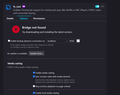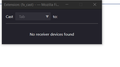why is the cast icon not showing on some websites ?
unable to see cast option on few websites like most websites. I tried to install the fx_cast option where I can see the cast icon now, but when I play youtube videos and click on cast button (fx_cast), its not detecting my google chromecast. Google chromecast is detected in edge and chrome browsers, but why is my TV not detected in firefox. Like I cannot see the cast icon on many websites where I see the cast icon on edge and chrome browsers, the icon itself is missing in many websites. Please make sure the wireless TV is atleast detected in firefox browser. I have tried so many changes and it does not detect my wireless tv or does not show my chromecast tv signal. Something is wrong with your browser, its not working fine. I have enabled the flag casting in the browser about:config as well. Appreciate it if you can please fix it asap as the streaming is abs fine in firefox browser and the same website runs slow in chrome and edge, which is why I need to use firefox to cast to my tv. Appreciate your help in this regards.
Thanks Manu
ყველა პასუხი (2)
Please find the attached picture. Do i need to add the device in any other way or a different extension. why do u guys disable cast in firefox when edge is doing it. is it a propriety issue ? then why is edge doing it. they dont own chromecast as well, if edge is providing an option, u should enable it as well right ? Leave it to the customers who want to do it or not. ..through some 3rd party option or something.
Mozilla is not going to add a closed-source proprietary thing to open-source Firefox.
You can cast to Chromecast of sorts with Android Firefox but not on desktop Firefox (for Windows, macOS, Linux). https://support.mozilla.org/en-US/kb/getting-started-firefox-android-tablet-browser
Edge for desktop is Chromium-based which is why it has Chromecast support. Microsoft went lazy in basing off Chromium instead of having their own web browser like they used to with IE.
You can do this as a option to other devices and Roku. https://support.mozilla.org/en-US/kb/send-tab-firefox-desktop-other-devices