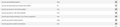web pages not auto refreshing data on laptop web based
Hello
Problems started after last Mozilla update. Web pages that auto-update/refresh with new info no longer working. Have to manually refresh. And eventually Mozilla will just hang up with no response-must hard restart laptop. Does anyone know what to do?
Version 108.0.1 64 bit
Windows 10 Home Ver 22H2 thank you Michele
ჩასწორების თარიღი:
ყველა პასუხი (9)
Try this. Toggling security.csp.enable to false on the about:config page
ჩასწორების თარიღი:
Can we access the site to check?
Thanks so very much for your time. I'm not sure how to get to the about:config page-could u please tell me where it is? Won't be able to test until about 830est tonight when pages come live again. Fingers crossed. Thanks again Michele
Note that CSP is a security feature that you should leave set to true.
Older Firefox version had a "Warn me when website try to redirect or reload the page" checkbox in Settings that might be set to block reload/redirect in your case. Make sure this pref is set to false on the about:config page to disable this accessibility feature.
- about:config => accessibility.blockautorefresh = false
You can open the about:config page via the location/address bar. On the warning page, you can click "Accept the Risk and Continue" to open about:config.
Ok was able to get to config
accessibility.blockautorefresh is at false
attaching clip of other security settings
If you use extensions ("3-bar" menu button or Tools -> Add-ons -> Extensions) that can block content (Adblock Plus, NoScript, DuckDuckGo PE, Disconnect, Ghostery, Privacy Badger, uBlock Origin) always make sure such extensions do not block content.
- make sure your extensions and filters are updated to the latest version
- https://support.mozilla.org/en-US/kb/troubleshoot-extensions-themes-to-fix-problems
extensions are up to date will investigate all solution links throughout evening and update here. so far don't think I found issue/solution yet thanks to all for your help.
What is site?
ESPN NFL site & a Yahoo site that update constantly with plays of each game, statistics, & corresponding points earned in league. Sites running in full again this saturday. Haven't landed on fix yet so expecting same issues over weekend. will update post either way. thank you for your time