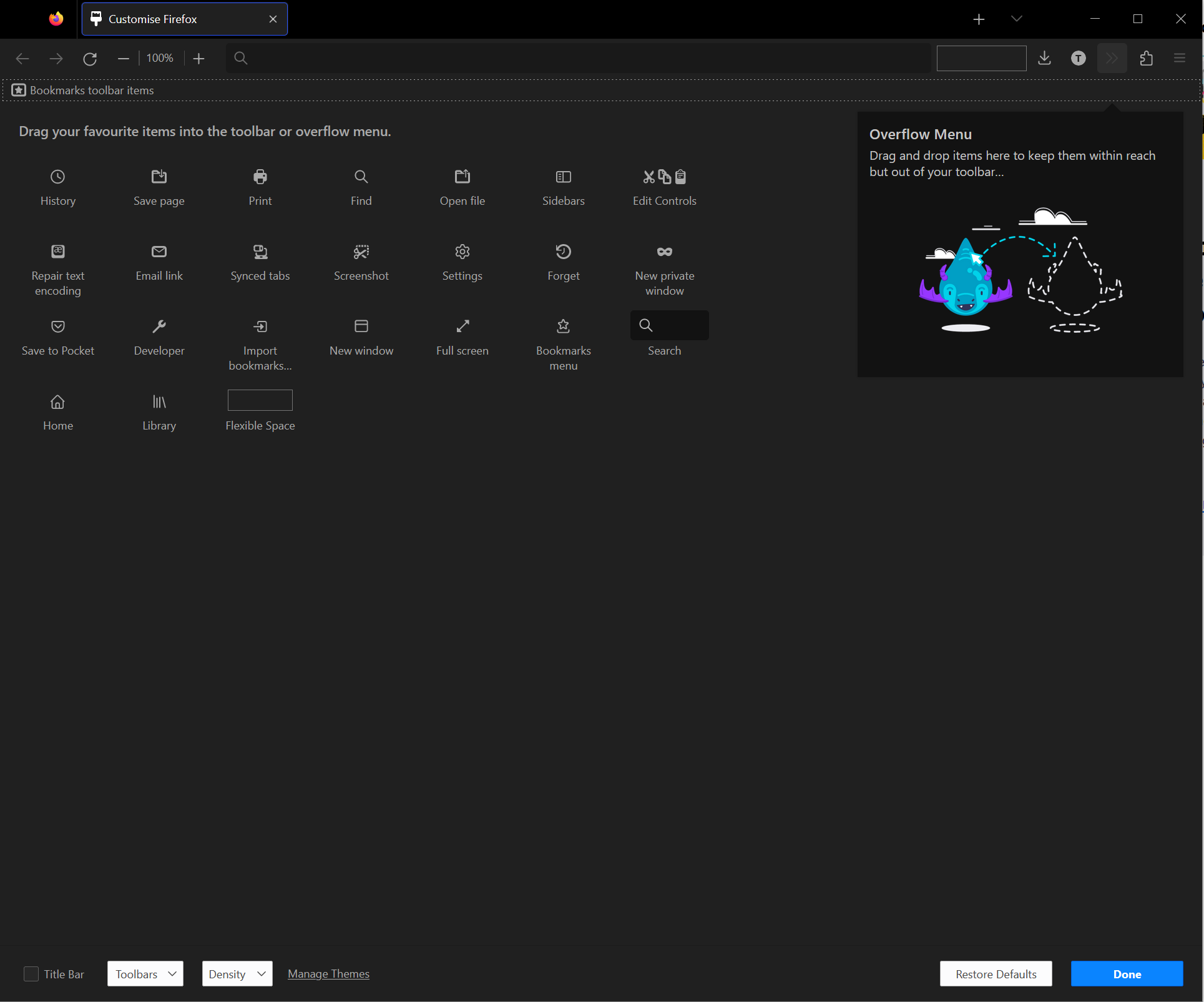Extensions missing from customise toolbar menu
After having to refresh Firefox, all extensions are missing from my toolbar. They're still installed and function but some require tweaking options on a per page basis and it's a hassle to have to work through multiple menus when they should just be a click away. From other answers, it seems like the extenstions should be in the customise toolbar page but only the standard options are there. I've tried disabling and enabling them, as well as removing and adding them again already with no results.
How do I either get them back to the toolbar or the customise page so I can add them myself?