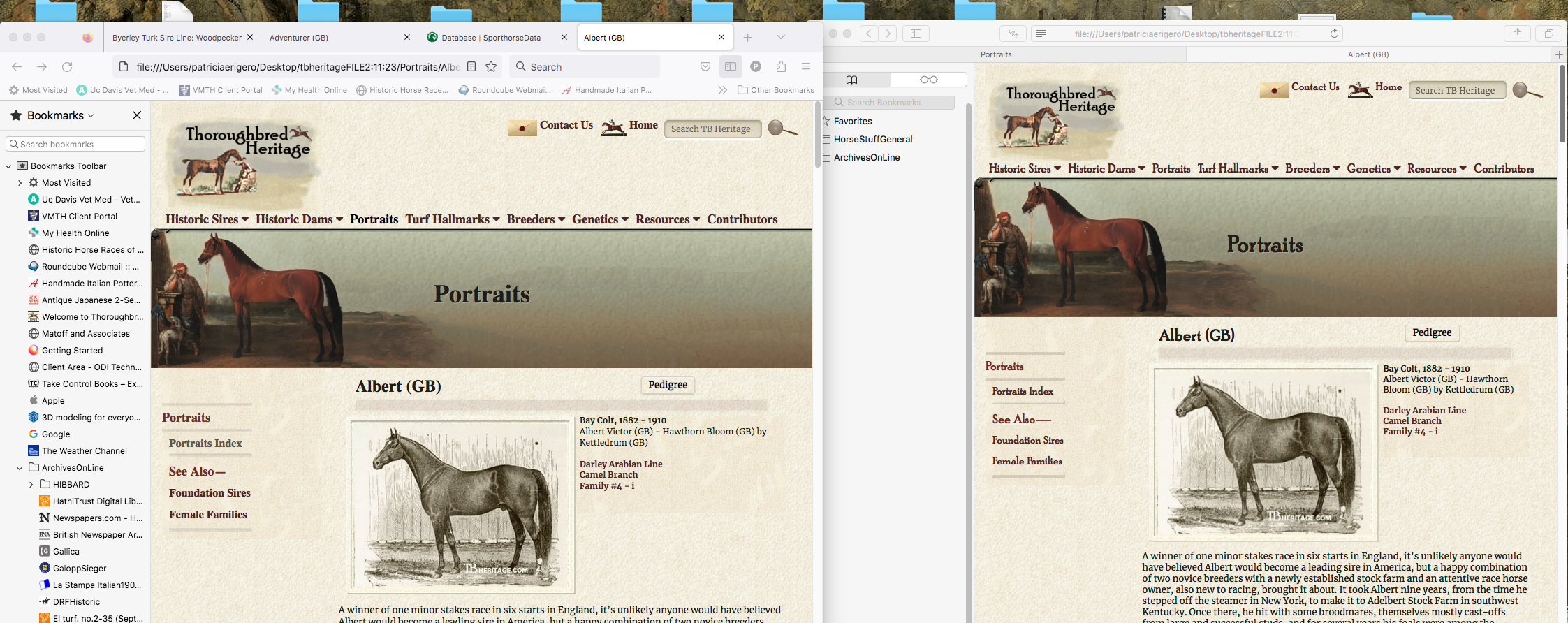firefox not responding to allow page-specific font
After a cat attack on the keyboard, Firefox is not allowing the site-specific fonts to be selected, instead over-riding with the generic font. The site is displayed correctly in ALL other browsers, including Safari, Opera, and Chrome, and in the editing app., BBEDIT. There is some fundamental font over-ride that is happening ONLY in Firefox. How to correct this?
ყველა პასუხი (2)
The screenshot shows a local file, so you won't be able to display fonts downloaded from the server.
You may have accidentally zoomed webpage(s). Reset the page zoom on pages that cause problems.
- View -> Zoom -> Reset (Ctrl+0/Command+0 (zero))
Thank you for your suggestion. I guess I did not make myself clear. First, this problem ONLY occurs in Firefox, not Opera, chrome, or safari, nor my text-editing program bbedit preview Second, the attached screenshots were ONLY from local pages, all fonts installed locally Third, the problem occurs across the entire site (which I am in the process of composing, several hundred pages), and appeared, about 3 weeks ago after the cat-attack, on ALL the pages for this particular ( at the moment, local) web site. But again, ONLY in Firefox. The zoom features does not appear to have any application, here, all are at 100%, and, in any case, it is the font itself that has changed, in addition to the size, in (again), Firefox ONLY. It just has to be some one universal thing in firefox that would affect all the pages in this way....?