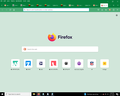Icon on my Firefox Page, I do not want on there.
Unwanted Icons on my Firefox Page. How to remove them, I have spent two entire days trying to do this without success.
Thank You
ყველა პასუხი (5)
What icons and what Firefox page?
Can you attach a screenshot?
- https://support.mozilla.org/en-US/kb/how-do-i-create-screenshot-my-problem
- use a compressed image type like PNG or JPG to save the screenshot
For the Firefox Home page, see:
When I click on opening up the Internet, they are on the very first page. They are to sites I visited. One Icon was from the State of Montana that I visited only once. Another Icon was my bank that I visit several time a week.
I would like for there to be room for my DAV web site.
Thanks for getting back to me.
Here is the screen I want to remove some of the Icons.
The first five have a pin icon, meaning that you have pinned them to a tile. The last three do not have special icon and are likely history items. You can pin those tiles with other preferred websites.