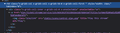Dragging links into another program
When I click and drag a button/link in Edge and Chrome and drop it in another program, it drops the link. In firefox it drops an img. Is there any way to make Firefox behave like Edge and Chrome?
Here is an example
<td class="x-grid3-col x-grid3-cell x-grid3-td-0 x-grid3-cell-first" style="width: 23px;" tabindex="0">If I drag this icon in Edge and Chrome, it drops the link. In Firefox it drops a .bmp file.
ყველა პასუხი (3)
Here is better picture of html. It doesnt even contain a bmp.
ჩასწორების თარიღი:
The forum "ate" some of the tags in your reply, but if I replace the < with < then it is clear that there actually is an image in there:
chris.gironi said
Here is an example <td class="x-grid3-col x-grid3-cell x-grid3-td-0 x-grid3-cell-first" style="width: 23px;" tabindex="0"><div class="x-grid3-cell-inner x-grid3-col-0 x-unselectable" unselectable="on"><a href="play/ticket/stream/service/8478fdf6291c190a2f1626fbf592017f?title=TiJi%20%2F%20AREF"><img src="static/icons/control_play.png" class="playlink" title="Play this stream" alt="Play"></a></div></td>
I don't know why other browsers are working at the level of the link rather than the image. ??
As a workaround, can you use this method instead of dragging:
In Firefox: right-click > Copy Link (or Shift+right-click > Copy Link)
In receiving application: paste
Right click > copy link > paste is what I am doing, but dragging and dropping was quicker.
Id really like the option to choose what to drop when dragging. Not each time, but a default action.