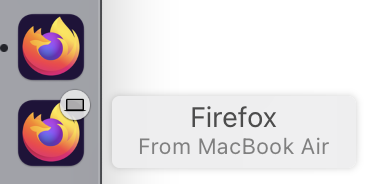Disabling sync across devices
Although I have disabled all relevant "sync" settings in Firefox, the browser is still syncing tabs across my MacBookAir and my iMac.
To make matters worse, tabs in Chrome and Safari sync to Firefox tabs across devices as well. The sync occurs in both directions.
I am not logged into Chrome or my gmail account.
Specs: MacBookAir: early 2015/ OS v. 12.7 (Monterey) iMac: Retina 4K, 21.5-inch, 2017 / OS 12.6.8 (Monterey)
Things I've tried:
- Turning off syncing in Firefox on both devices.
- Signing out of Firefox from both devices.
- Disabling "sync open tabs" via Firefox preferences
- Renaming devices from within Firefox Sync. (The name always reverts to the previous one.)
- Reinstalling Firefox
- Deleting cache from both Firefox and Chrome.
- Restarting
Images are from toolbar on iMac when Firefox is open on both computers. Any help would be most appreciated! Thanks!
გადაწყვეტა შერჩეულია
This could be about the Mac Handoff feature.
- /questions/1362403 Websites appearing from nearby MacBook Air
ყველა პასუხი (2)
შერჩეული გადაწყვეტა
This could be about the Mac Handoff feature.
- /questions/1362403 Websites appearing from nearby MacBook Air
Thank you so much. I've been trying to solve this problem for hours. You are my hero today.