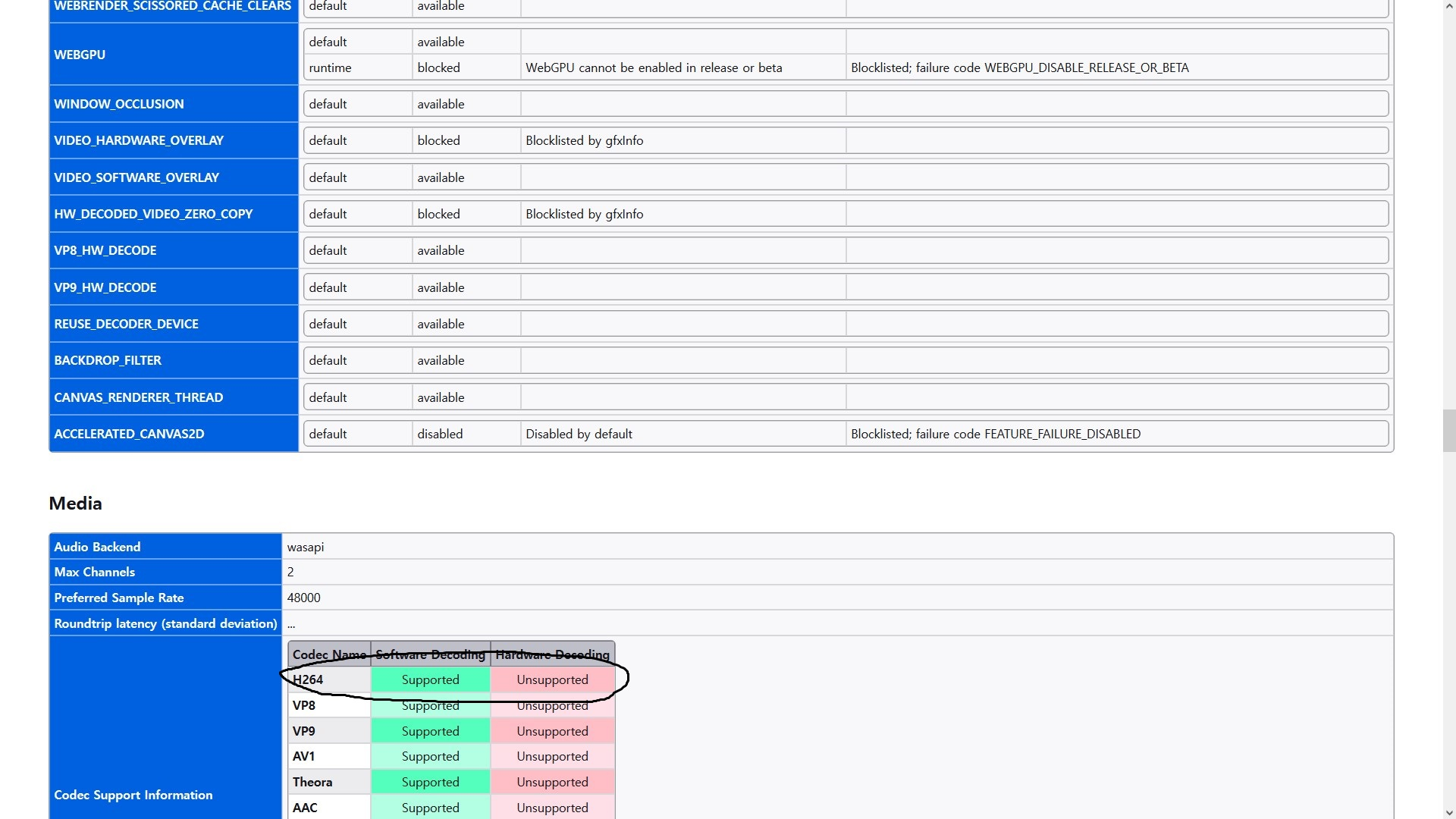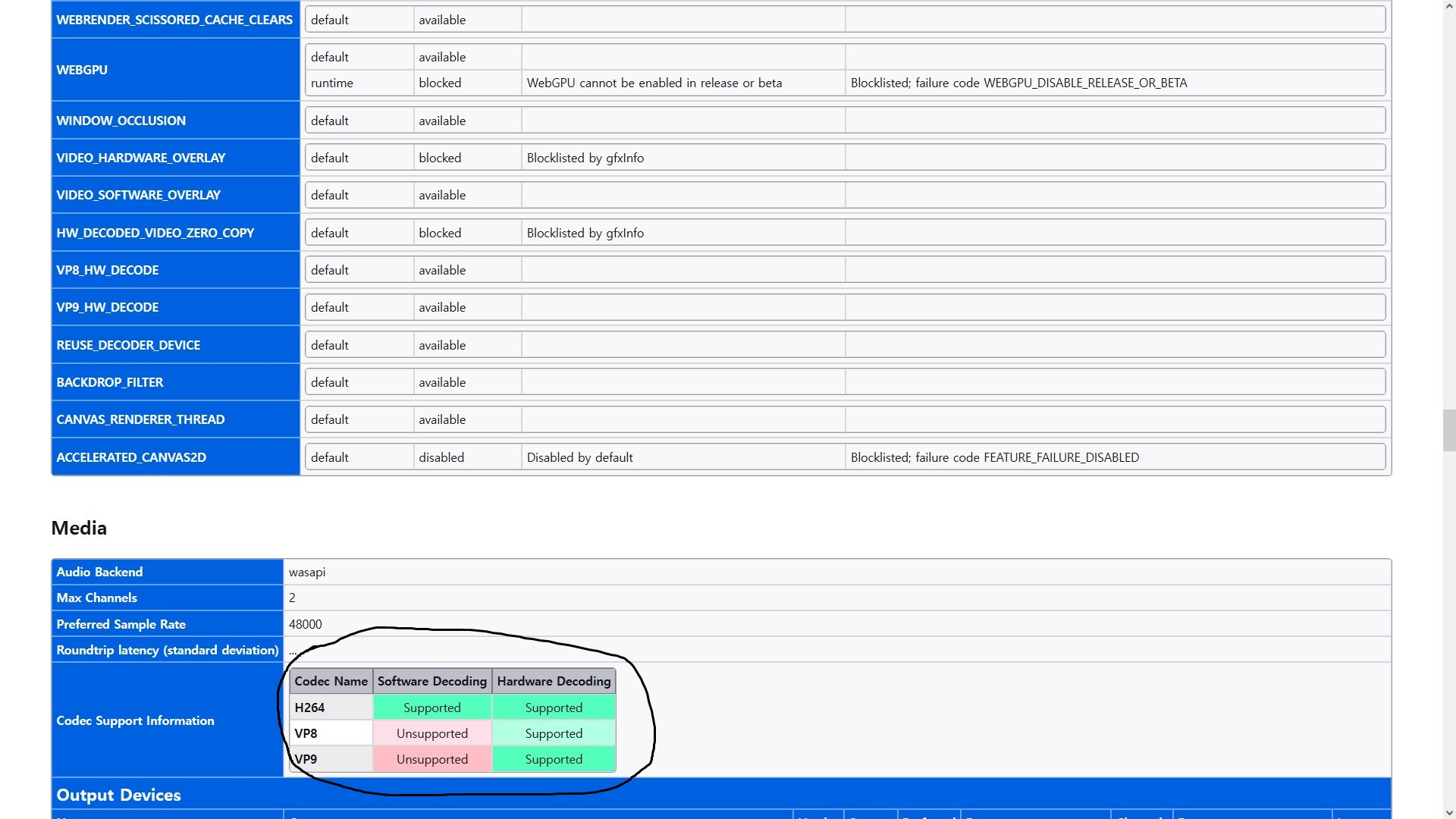h264 Hardware decoding not working
My potato pc(amd A8-7600, 8G ram, rx560 2G) is not capable of YouTube vp9 hardware acceleration, but I played 1080p 60fps videos without difficulty using add-ons that force h264 decoding, but the videos started stuttering a while ago. At first, I thought it was add-ons problem, but other than YouTube, too
I used the translation app because I was not good at English
ჩასწორების თარიღი:
გადაწყვეტა შერჩეულია
ყველა პასუხი (2)
See if about:support reports any differently with the latest Nightly.
შერჩეული გადაწყვეტა
Problem solved after 119.0 update
Thank you.