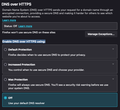Firefox ignores /etc/hosts on Macos
I am trying to edit /etc/hosts file. CLI utils respect the values that provided there, Chrome also.
But the Firefox continues to ignore. I have disabled "Enable DNS over HTTPS using:" and turned it off.
But it doesn't help. What else could be done?
გადაწყვეტა შერჩეულია
Visit about:networking#dns in the address bar and click the "Clear DNS Cache" button.
In Connection Settings try changing "Use system proxy settings" to "No proxy".
Does it still happen in Troubleshoot Mode?
პასუხის ნახვა სრულად 👍 1ყველა პასუხი (2)
შერჩეული გადაწყვეტა
Visit about:networking#dns in the address bar and click the "Clear DNS Cache" button.
In Connection Settings try changing "Use system proxy settings" to "No proxy".
Does it still happen in Troubleshoot Mode?
Thanks for the advise. "Clear DNS" solved the issue.