
Posteo contacts not syncing in Thunderbird
To the Mozilla Community:
I have a Posteo account and set it up successfully in Thunderbird. Emails and Calendar are both working without any issues.
However, Posteo contacts are not syncing. I used the TbSync / Provider for CalDAV and CardDAV without success. And using the Add CardDAV Address Book in Thunderbird is not working either.
Posteo Support confirmed my settings are correct. (Enter https://posteo.de:8843/addressbooks/johnexample/default in the URL field and replace johnexample with the local part of your email address. )
Any assistance that can be provided to troubleshoot and resolve this issue is appreciated.
Thank you.
--Shaun
ყველა პასუხი (3)
It might be you antivirus. Port 8843 is not a standard port, so it could be blocking it. As the port is non standard, your wifi router, internet modem or even your local firewall could be blocking traffic on that port.
Try entering it in your web browser. I used the link you provided in your post incorrect that it is and was prompted to sign into posteo. Are you or is some other result occurring?
It is not clear to me. Did you use the built in carddav
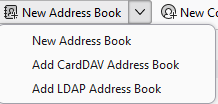 Or Cardbook (which I have never successfully used) or both?
Or Cardbook (which I have never successfully used) or both?
You might also want to have a look in the error console (Ctrl + Shift+J) for any error related to the actual synchronization. It is a bit of a garbage dump, so clearing it and then adding the address book might help limit the spurious errors and warnings.
Matt,
Thanks for your response.
I am using the built in CardDAV option, not CardBook. (CardBook looks overly complicated to me when I added the extension.)
I added port 8843 to my wifi router. But that did not help. Then I noticed that CalDAV uses the same port and that synchronizes without any issues to the Thunderbird calendar. (Enter https://posteo.de:8843/calendars/johnexample/default in the URL field and replace johnexample with the local part of your email address. )
I asked Posteo Support which vCard version they are using (vCard 3.0 or vCard 4.0). I read somewhere that may be an issue.
In looking at the error console, I see the following:
22:33:03.473 carddav.sync: Sync with server failed. CardDAVDirectory.jsm:652:11
syncWithServer resource:///modules/CardDAVDirectory.jsm:652
To clear it, do I just click on the "Clear the Web Console Output" garbage can in the upper left corner?
There are also some other errors and warnings in the error console. Does clearing them help in any way?
So I am still trying to find a solution for the contacts sync issue.
Thank you again for your assistance.
--Shaun
Yes the garbage can is the item to clear it.
I am Thinking authentication might be the issue, but I really do not know.
