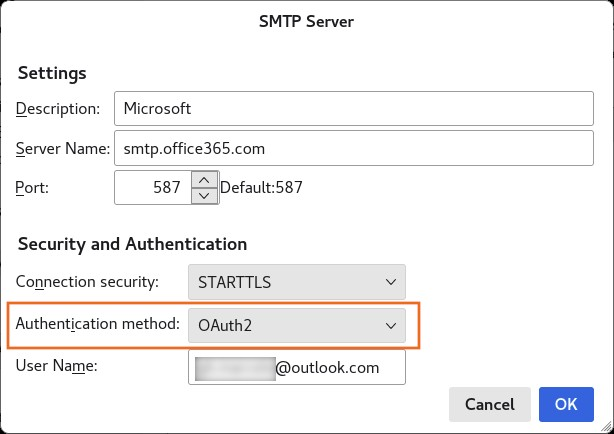Need to upgrade outlook authentication method - but options do not appear
My Thunderbird Version: 115.12.2 (32 Bit)
Microsoft is changing the authentication method for outlook mail to OAuth2. I follow the guide here,
https://support.mozilla.org/en-US/kb/microsoft-oauth-authentication-and-thunderbird-202
And I get to this screen - but my version of the program does not have OAuth2 as an option (see attached image).
Thanks for the help.
გადაწყვეტა შერჩეულია
I don't know why OAuth2 doesn't appear in the drop-down, as it does in my setup. Open Config. editor from Settings/General and type mail.smtpserver.smtp1.authMethod in the search box (or change 1 to 2 or 3 to correspond to the outlook account (mail.server.server1.name displays the hostname of server 1). Edit mail.smtpserver.smtp1.authMethod and change the value to 10, then see if OAuth2 appears in the Account Settings.
პასუხის ნახვა სრულად 👍 3ყველა პასუხი (13)
Do you have smtp.office365.com for the server, not something like smtp-mail.outlook.com? Also, the incoming server should be outlook.office365.com.
sfhowes: Thanks for your help. Checked that and this is all I get for options (See attached)
შერჩეული გადაწყვეტა
I don't know why OAuth2 doesn't appear in the drop-down, as it does in my setup. Open Config. editor from Settings/General and type mail.smtpserver.smtp1.authMethod in the search box (or change 1 to 2 or 3 to correspond to the outlook account (mail.server.server1.name displays the hostname of server 1). Edit mail.smtpserver.smtp1.authMethod and change the value to 10, then see if OAuth2 appears in the Account Settings.
sfhowes - Changing "mail.smtpserver.smtp1.authMethod and change the value to 10" fixed it.
I sincerely appreciate your time in solving this issue. Thanks again.
I have exactly the same problem described by steve.hageman above. sfhowes's proposed solution by changing "mail.smtpserver.smtp1.authMethod" value to 10 did not work for me. The OAuth2 option still does not appear on the dropdown list for outgoing server authentication method. My outgoing server is Outlook.com (Microsoft).
loyall said
I have exactly the same problem described by steve.hageman above. sfhowes's proposed solution by changing "mail.smtpserver.smtp1.authMethod" value to 10 did not work for me. The OAuth2 option still does not appear on the dropdown list for outgoing server authentication method. My outgoing server is Outlook.com (Microsoft).
See my first reply above for the correct server.
Hi sfhowes. Thanks for helping. The outgoing server name for my hotmail account is smtp-mail.outlook.com and has been for many years. I do not subscribe to Microsoft Office 365, so I am pretty sure smtp.office365.com would not be correct for my account.
Hi sfhowes -
thanks for helping everyone, but I still seem to not be getting the solution to work. I am trying to follow your instructions without success. I go to Settings > General and then I've tried to search for "mail.smtpserver.smtp1.authMethod" as well as the 2 and 3 variations, all without it finding anything. So apparently I'm missing something; I'm guessing I'm misunderstanding the directions.
FYI, I have a Hotmail account, the server type is POP Mailer Server, and the server name is pop-mail.outlook.com if any of that info makes a difference.
odonto.clean said
Hi sfhowes - thanks for helping everyone, but I still seem to not be getting the solution to work. I am trying to follow your instructions without success. I go to Settings > General and then I've tried to search for "mail.smtpserver.smtp1.authMethod" as well as the 2 and 3 variations, all without it finding anything. So apparently I'm missing something; I'm guessing I'm misunderstanding the directions. FYI, I have a Hotmail account, the server type is POP Mailer Server, and the server name is pop-mail.outlook.com if any of that info makes a difference.
Change the outgoing to smtp.office365.com, 587, STARTTLS, close and reopen Account Settings, and you should now see OAuth2 in the authentication drop-down. Same for the incoming, which should be outlook.office365.com, 995, SSL/TLS.
loyall said
Hi sfhowes. Thanks for helping. The outgoing server name for my hotmail account is smtp-mail.outlook.com and has been for many years. I do not subscribe to Microsoft Office 365, so I am pretty sure smtp.office365.com would not be correct for my account.
So my question remains unanswered. Is outgoing server smtp.office365.com the correct server to use for an Outlook-Hotmail account by a non-Office 365 user?
Hi Loyall - Hotmail is now owned by Microsoft, Microsoft has changed all their server names to office365. So sfhowes answer has a very high probability of working. Try his suggestion.
Hope this helps.
Thankyou Steve. Perhaps you are correct, but when I started Hotmail it was a Microsoft product that was later renamed Outlook. More recently Outlook became part of Microsoft Office 365 which is a subscription service that comes with Windows 10. I don't mind using outgoing server smtp.office365.com. I just don't want to subscibe to Microsoft Office. I was hoping that someone could confirm that using outgoing server smtp.office365.com doesn't require buying a subscription
loyall said
loyall said
Hi sfhowes. Thanks for helping. The outgoing server name for my hotmail account is smtp-mail.outlook.com and has been for many years. I do not subscribe to Microsoft Office 365, so I am pretty sure smtp.office365.com would not be correct for my account.So my question remains unanswered. Is outgoing server smtp.office365.com the correct server to use for an Outlook-Hotmail account by a non-Office 365 user?
The outgoing server is smtp.office365.com, even for free, consumer accounts, and does not require an O365 subscription. This has been the case for well over a year.