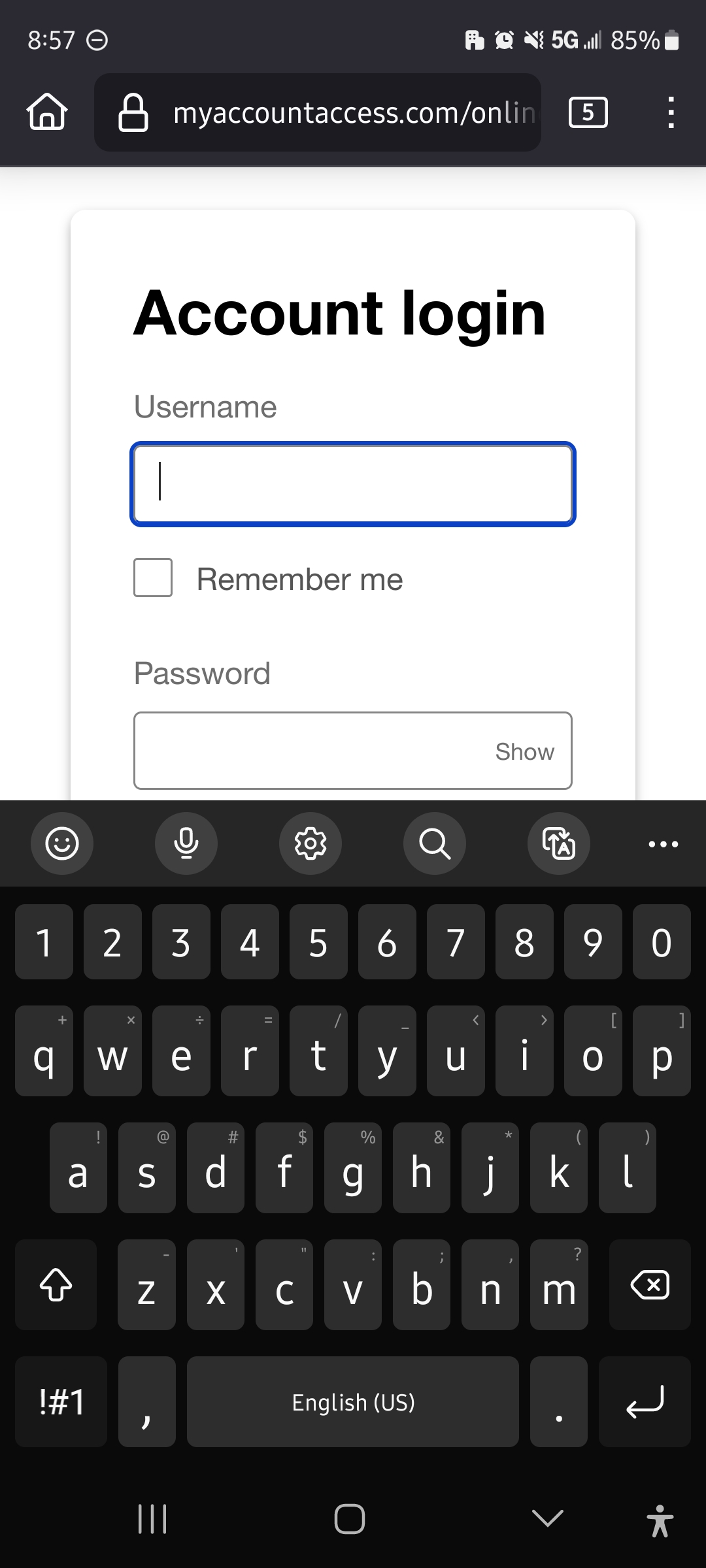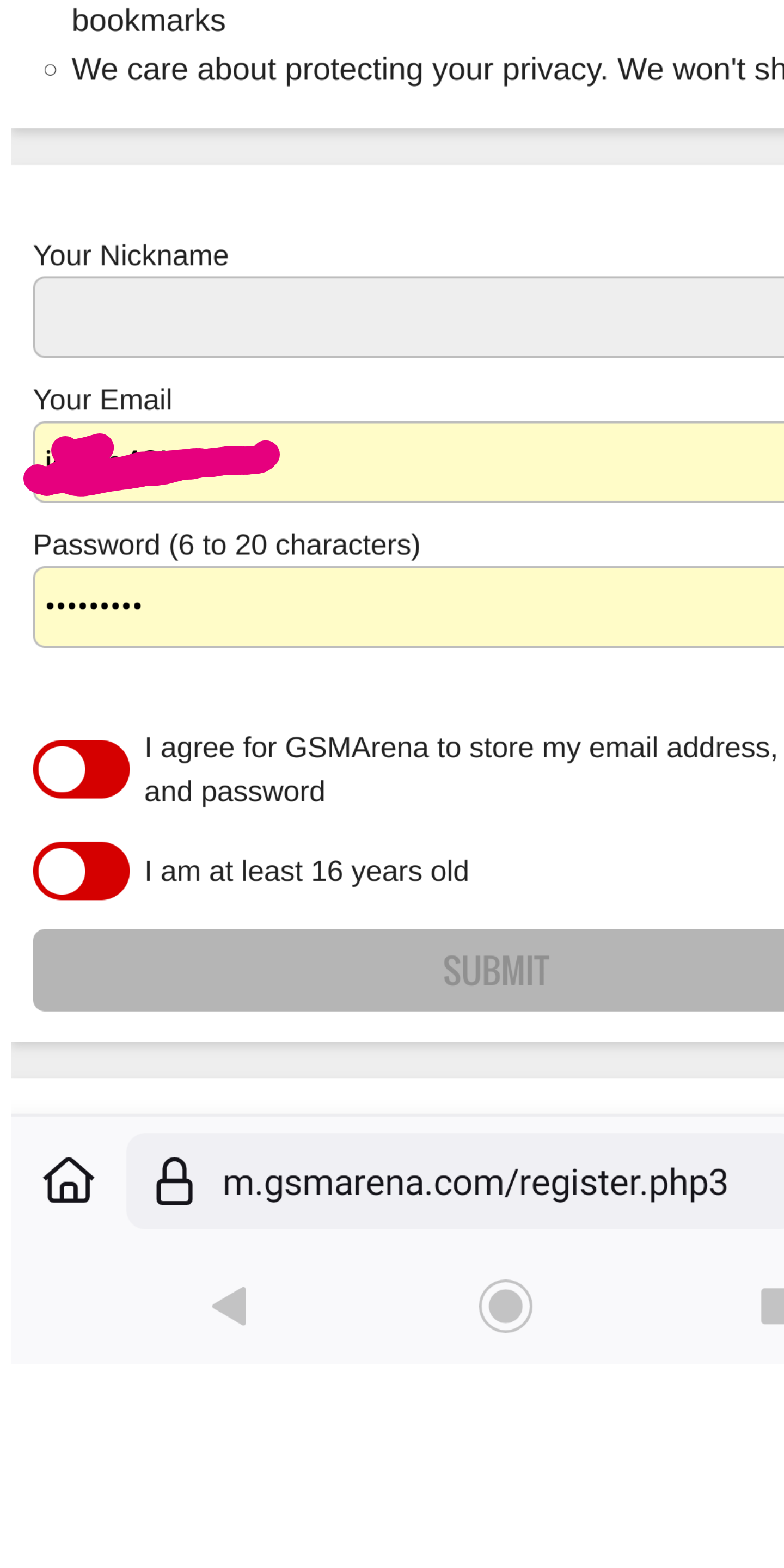How to get my usernames and passwords to auto-fill again?
When I try to enter a password for any website after a few updates ago, I don't get the option to enter my password that's saved in my password list into the fields anymore. I have to manually search, copy, and paste the information in. The app will then ask me if I want to update or modify the login information that is unchanged from what should already be in my browser.
Regardless of whether I say yes or no, the password remains unselectable when I go back to that website, and when I manually enter the information, it again asks me if I want to update the login information.
გადაწყვეტა შერჩეულია
I just found the problem. Apparently, under Passwords in the Settings, there is a setting called "Autofill in Firefox". This had been disabled. I have since re-enabled it.
პასუხის ნახვა სრულად 👍 0ყველა პასუხი (6)
What version of Android? I'm not having the same issue on my Xperia XZ3 running Android 10. I've tried gsmarena.com and comcast.net with no issues. see screenshots
Android 13, and my Firfox is up to date per Google Store.
I have not tried uninstalling and reinstalling, because I'm afraid of what will happen with all my saved information and open tabs.
Can go to gsmarena.com, create an account, and then login to see if you get a prompt to save the info. Then check if it automatically fills in the login info like my screenshot.
Also verify in the browser password section that the sites are in there.
I won't create an account just to verify something that I know is broken, and yes, every single one of my browser logins are there. I would grab a screenshot, but it's private information. The password list is populated, and I'm on the websites that are added to the password list.
My passwords worked, and then Firefox updated and now they don't.
შერჩეული გადაწყვეტა
I just found the problem. Apparently, under Passwords in the Settings, there is a setting called "Autofill in Firefox". This had been disabled. I have since re-enabled it.