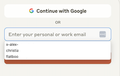How to delete automatic username fill in
Hello everyone,
How can I delete the automatic username suggestions that appear on websites? Even when I remove the username and password for the website from Firefox's password manager, the usernames still show up. If I simply double-click in the username field, I still get the old suggestions. Deleting cookies hasn’t helped either. Please see screenshot. I anonymized the mail adresses in the pic, but they are completely shown.
Can anyone help me?
Thx in advance Chris
ყველა პასუხი (3)
Hi Chris, I have a guess.
Separate from saved logins, Firefox has a feature that remembers form and search history. Three notes:
(1) You can remove individual form history items by pressing the down arrow to highlight an item and then either Delete or Shift+Delete (depending on context and OS?).
(2) You can set Firefox not to store ANY form or search history (selecting that will also suppress the suggestions). Unfortunately, there isn't a way to say "not emails" or "not on this site."
More info: Control whether Firefox automatically fills in forms
(3) This is separate from the address autofill feature, so you can still use address autofill even if form and search history are turned off (if you are in a supported country).
Hi jscher,
thanks for your feedback!
(1) I use macOS Sonoma 14.6.1 Unfortunatley i only can select a username but not delete it. If i select with arrow or just by clicking into the username field, the selected name is highlighted grey. But neiter "delete" nor "shift delete" do work.
(2) Thanks for this information but it does not solve the problem. I would like to use this feature. If i type in the field by mistake "Petre" instead of "Peter" i do not want to always have to choose between these both names. I want to delete "Petre" and only have the option to select "Peter"
(3) Thanks for this information as well but this is another topic i think. Isn´t it?
Did not thank that this is such a tough one. Did you try it yourself? You type something wrong, ths system grabs the wrong name and continuously presents it as an option to select.
Any other Ideas? I use Firefox 133.0
Best Chrsi
Hi Chris, I don't use form and search history, but I have tested it from time to time over the years in answering questions.
I don't know why those suggestions can't be deleted the usual way unless they are being presented by the page using locally stored data. Do you want to try checking/clearing locally stored data? If you press Shift+F9 to open the Storage Inspector on the page, you can check the Cookies category and the Local Storage category to see whether you can spot user names in there. Of course, they might be compressed/encrypted in a nonsensical string.
In most cases, you can just delete cookies and local storage items without losing anything important. On sites where you can set preferences without signing in (like many search sites), you would have to recreate your settings. It may be a bigger problem on sites that allow you to accumulate data without signing in -- your game levels/scores would reset to zero.