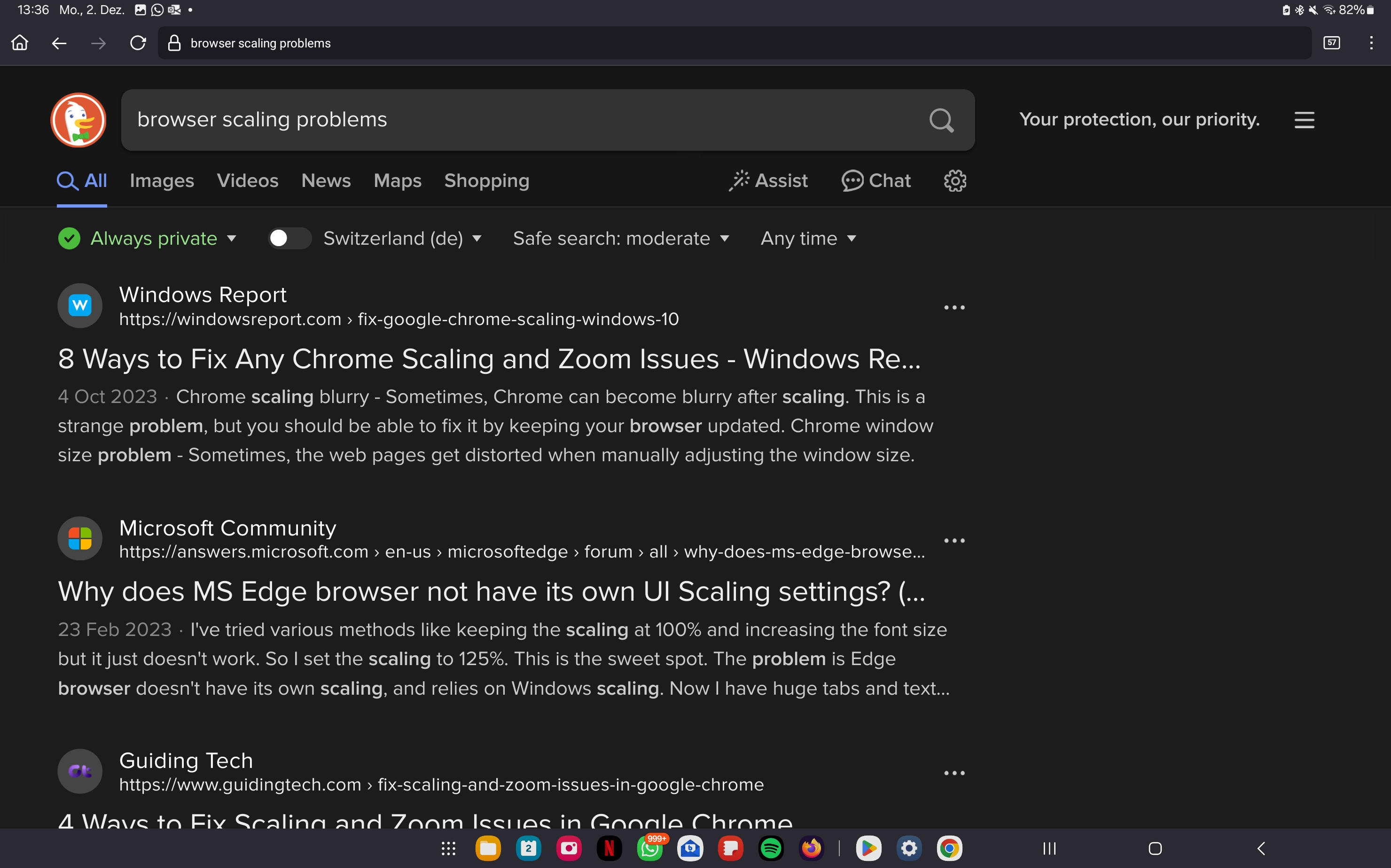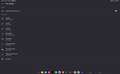scaling on all websites is way too big
I have a Tablet which I use for everything and I often need to browse and use websites. One day all websites were suddenly completely off in scaing. It's like I am browsing on my phone, but only looking at the top third of the website. I don't thing that I have changed any settings as it was just like that the next day.
it's exhausting and seriously disruptive
ყველა პასუხი (3)
It is something to do with Desktop mode browsing that is now enabled by default for large devices. This can be controlled via a preference under Settings in "Site settings" previously named "Site permissions".
TyDraniu said
It is something to do with Desktop mode browsing that is now enabled by default for large devices. This can be controlled via a preference under Settings in "Site settings" previously named "Site permissions".
do you mean this toggle on the top? I already tried with it off and on and it doesn't change anything.
I myself have exactly the same problem.
Even if I had Disabled Desktop mode- it all still seems that my device is associating it with an Linux ( Desktop version).
I have an Samsung Galaxy Tab S9FE ( SM- X516BEE). However in the past versions ( below 130.0) I never experienced any off this issues.
So according to my own personal knowledge it all seems that this newer versions is written ( developed) on Linux either way.
But however ever since Android and Linux is based on the same cernel( emulated versions)- I completly understand why there can be some compatibility issues.