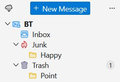My folders have become subfolders and the emails have disappeared!!
Hi Everybody All of my folders in Thunderbird have become subfolders, which is annoying, but worst than that, most of them don't have messages in them any more. What have I done, how can I undo it and find those messages? I hope someone can help. thanks Rose
ყველა პასუხი (12)
About the subfolders - I watch over a lady and her laptop and she has exactly the same problem. You will probably have accidentally click-dragged a folder into another so that it has become a sub-folder. All you need to do is to click-drag it back to the original main folder so that it becomes a sub-folder of the one in which you want it. Provide a screenshot of the 'tree' and I'll try and explain if you don't understand.
When I click drag them they just becone a subfolder somewhere else.
ra.james@btinternet.com said
When I click drag them they just becone a subfolder somewhere else.
Yes, they will do. You need to click-drag them into the root where you want them to appear.
ra.james@btinternet.com said
When I click drag them they just becone a subfolder somewhere else.
Yes, they will do. You need to click-drag them into the root folder/directory of where you want them to appear. As I said, include a screen shot and I'll try and help you further.
Hi Arlev How do I take a screen shot? This is the level of ignorance you're dealing with here! Thanks for helping. Rose
ra.james@btinternet.com said
How do I take a screen shot? This is the level of ignorance you're dealing with here! Thanks for helping. Rose
I used to provide computer help for an 80+yo woman and now help a 75yo one with her laptop. She does exactly the same thing as you've done. I shan't attempt to explain a screenshot cos that would involve a fair few skills...
...but I'm guessing that you can work your problem out. I have to explain it to my friend each time (yes, each time) over the phone and she always 'gets' it - so I would think you would, too.
Each item - like 'Trash' or 'Sent' or any personalised folders that you make can have items within them. Like emails. Emails sit inside these places - and folders can, too.
So, your server/account name is just a folder that can have files or folders in them. What you've done is click-dragged a folder into a different 'folder' so it's become a subfolder. What you have to do is decide which folder you want the other folder to be in.
The only root 'folders' will be the email accounts you have (the one called BT in the attachment) and the Offline folder that sits below them. Everything else is a subfolder. Even 'Trash' is a subfolder, as is 'Inbox'. The arrow - an inverted ^ - shows that it has folders inside it. If you click on that arrow, the 'tree' will close. Click again and it opens.
Root folders have subfolders. Subfolders can have sub-subfolders (sic) and so on. So, all you have to do is to click-drag the rogue folder into the folder where you want it to be.
In the attachment, Inbox, Junk and Trash are all subfolders of BT. Happy is a sub-subfolder of Junk and Point is a sub-subfolder of Trash. To make Happy a subfolder of BT, you would drag it over BT and release it there.
It doesn't work - when I move them they remain subfolders. And how do I get my emails back? I've lost hundreds of them.
Apart from the server names and the Offline folders, everything is a subfolder. Click-dragging a folder into another folder will make it a subfolder of the folder into which you've dragged it. As for losing your emails...how did they disappear? Can you give some explanation of what occurred when it happened?
Hi Arlev they disappear4ed when the folders moved. I think we should give up here. Rose
ra.james@btinternet.com said
Hi Arlev they disappear4ed when the folders moved. I think we should give up here. Rose
Okay. Without sitting in front of the laptop and having a play with it, it's difficult for me to see the extent of the problem. Hope you find a solution.
It wasn't a straightforward list of folders: each one has an arrow next to it, it appears as a subfolder of the original list and I can't move them. Grrrr!
Hi Rose,
Are you on Windows or Macintosh?
Rick