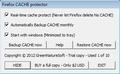deletion cache in sudden close
one of the biggest problems in Firefox is deletion and erasing cache in crashing the Firefox Whenever be open Firefox and sudden reset the computer or hang up the Firefox or the windows then inevitable deleted the Firefox cache Firefox cache is a important for some users or all of users please patch for this problem
morteza faal Iran Kashan
ყველა პასუხი (11)
I'm not aware of this problem. Do you have Firefox set to clear the cache or history when you shut down?
Hello & thank for you I don't have Firefox set to clear the cache Naturally keep cache and history and don't accident the problem but when close badly the Firefox this problem accident (for example: cutout the case cable or electricity ;hang up the Firefox or Windows; force shutdown the Windows by reset case button nor shutdown case button ) I think the Firefox put its cache data in RAM nor HDD for superior speed and when cut the RAM electricity by force reset , its cache and data lose forever in bad close Firefox the temp and cache folder clear
Firefox uses a mix of disk-based and memory-based caching. If you type about:cache in the location bar and press Enter, you can explore what is stored in each. I'm not sure how yours is getting cleared completely, but I also don't have the heart to yank the battery on my laptop at the moment.
In the name of God. Hello & excuse me sir.Thank you for your explanation. My computer is a PC. Sometimes I shut out its by "sleep", whereas open the Firefox thus Firefox in memory but system is sleep. Now I'm unplugging the electricity case cable. Now Firefox that is a mix cache (disk-cache and memory-cache ) is crashing and delete its cache. I say and proffer that internet cache be in hard-disk nor memory till no delete Firefox Web cache in there. A program is named "ISA Server" : It can cache frequently-accessed web contents so that users can access them faster from the local network cache . My problem is this touchy cache .A good browser shouldn't clear its web cache by unplugging cable .God be your helper
The cache really shouldn't be deleted. Is it possible you are using the "Private Browsing" feature? I think in that case the cache is not saved between sessions.
If you force Firefox to close then it is possible that the cache index that Firefox keeps in memory isn't saved to disk.
The dirty flag in the cache isn't reset in such a case and that causes Firefox to purge the cache (or move the current cache to a trash folder) on the next start to avoid inconsistency problems.
There used to be a cache fixer extension to reset the dirty flag, but that add-on is no longer maintained.
Make sure that you always close Firefox properly via File > Exit if you want to avoid clearing the cache.
Hello. My problem is this. I want that if the Firefox closed uncorrected and unproperly maintain and save and keep its cache.
ჩასწორების თარიღი:
This add-on (cache fixer) has been disabled by an administrator.
I test that before uncorrected close was my cache profile size been 7.61MB and contained 73 Files and 84 Folders.This uncorrected close was unplugging electricity cable PC. After start up windows and before start Firefox this profile cache size and it's contains was same by before . But I saw that when I start Firefox deleted contain cache and reduction to 704 KB and 960 KB and 6 Files, 18 Folders. Is this not a infirmity and bug for the Firefox ? The Firefox would be firmly and strongly. And not delete same that. Thank you.God bye.
ჩასწორების თარიღი:
Hi There is a way for handling this problem. I mean you should change the dirty flag condition (manually) to undirty and then you can open your FF.
ჩასწორების თარიღი:
Post removed by moderator - suspicious software links were posted
ჩასწორების თარიღი: