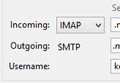how to change the smtp. element of the outbound mail server
When adding an existing email account it is not possible to change the 'smtp.' portion of the outbound mail server address. My smtp server name is 'mailout.easymail.ca' How can I set this?
გადაწყვეტა შერჩეულია
The wizard does not impose any part of the server names. I think you are confusing a label which simply declares the type of server with the actual text entry of the server's name (or more accurately, address).
A couple of my accounts use a "mail.example.com" format and there was no difficulty at all in entering these.
პასუხის ნახვა სრულად 👍 0ყველა პასუხი (12)
The inbound and outbound servers are on 2 different pages.
Tools-Account Settings-Outgoing Server (SMTP)
Hi kevin_d,
please upload a screenshot showing your SMTP-Server settings. (see image)
regards georg
Thanks for the responses.
The main issue is that the wizard does not permit the 'smtp.' element to be changed even on manual setup. Nor does it permit non-confirmed details to be saved.
To get around the problem I have used a 'disposable' email address to get an account setup then manually gone in and changed all the user, server and password settings.
შერჩეული გადაწყვეტა
The wizard does not impose any part of the server names. I think you are confusing a label which simply declares the type of server with the actual text entry of the server's name (or more accurately, address).
A couple of my accounts use a "mail.example.com" format and there was no difficulty at all in entering these.
Although I have 'fixed' the problem with a work around here is the requested screenshot of the 'add email account' Wizard when selecting manual configuration.
As you can see the IMAP prefix is selectable/changeable but the SMTP prefix is not.
ჩასწორების თარიღი:
It is NOT a prefix. It is a label. It indicates the type of server this particular setting will connect to.
Here are the relevant bits of two of my accounts settings.
account27:
INCOMING: account27, , (imap) mail.tamba.co.uk:143, plain, passwordCleartext
OUTGOING: mail.tamba.co.uk:25, plain, passwordCleartext, true
account29:
INCOMING: account29, , (imap) mail.btinternet.com:993, SSL, passwordCleartext
OUTGOING: mail.btinternet.com:465, SSL, passwordCleartext, true
No skulldduggery was required to get those mail "prefixes" in place. ;-)
ჩასწორების თარიღი:
Incoming servers can be POP or IMAP. So you have a choice.
Outbound servers are SMTP. Hence no choice.
I am not sure what you would like to change it to?
ჩასწორების თარიღი:
Here is the full screen shot with the actual domain blanked out. Please note the '.' at the start of the server host name field.
Once an account is created that uses the default smtp.domainname.com format it is possible to edit the account details so that they are correct.
I fully understand that SMTP is the type of server but it is also, in this instance, being used as part of the server name.
This was not an issue on previous versions that I have installed. This is v24.5.0 on Windows 8
The issue is that the Wizard is using the SMTP text as part of the SMTP server url.
e.g. If you setup a gmail account it will use SMTP[.gmail.com] as the SMTP servers url. The text between the [ ] is the server host name field. My SMTP server's url is mailout.domainname.com
I did exactly this to setup a disposable account so that I could then edit the server entries in the account settings once the account was created.
That is not what happens here!
The field that you seem to be so hung up on is just stating the protocol. The fact that is defaults to using that protocol in the server name sure does not make it unchangeable like you claim. You can type anything you want in the server name field.