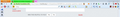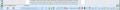Buttons on toolbar dissapear after browser window resize
When I start my browser all buttons on toolbar are in their places.
When I resize my browser window to make it smaller, these buttons collapse to one "arrow" icon:
But when I resize my browser window to make it bigger again or maximize browser window, those buttons don't reappear no matter what I do next.
The only thing that helps is to close browser and run it again.
Chosen solution
A possible cause are extensions that place info or other text content on the Navigation Toolbar. You can try to move some of the buttons that are supplied by an extension temporarily to another toolbar to test this.
Read this answer in context 👍 1All Replies (11)
I've called the big guys to help you. Good luck.
This problem appeared maybe... month ago. I hope developers will solve it. Thanx.
Start Firefox in Safe Mode {web link} While you are in safe mode;
Type about:preferences#advanced<Enter> in the address bar.
Under Advanced, Select General. Look for and turn off Use Hardware Acceleration.
Poke around safe web sites. Are there any problems?
Chosen Solution
A possible cause are extensions that place info or other text content on the Navigation Toolbar. You can try to move some of the buttons that are supplied by an extension temporarily to another toolbar to test this.
Yes, by disabling extensions one by one, I found the extension which caused the problem. This extension is:
https://addons.mozilla.org/ru/firefox/addon/rss-icon-in-url-bar/
So the problem was in the extension and not in Firefox. Thank you guys for help.
That was very good work. Well Done.
Please contact the home web site for the program.
I have a similar situation, but with another extension (I guess it's Classic Theme Restorer)? I can't use FF without it, because at my opinion (and not only), FF now very uncomfortable if we compare with earlier versions. So how I can get comfortable look without disappearance of buttons?
Type about:customizing<enter> in the address bar.
At the bottom right, look at the Buttons toolbar.
Hi booya
Did you place all those items on the Menu bar?
When you have multiple items that have a flex attribute including the Bookmarks Toolbar items on a toolbar then the effect of resizing the window is probably not predictable. Especially the bookmarks can cause all kinds of issues when places os a toolbar alongside with the location bar and search bar. On the Navigation Toolbar this is even worse because that toolbar has it own overflow area.
FredMcD said
Type about:customizing<enter> in the address bar. At the bottom right, look at the Buttons toolbar.
I have tried everything I know. What you have written, too.
cor-el said
Hi booya Did you place all those items on the Menu bar? When you have multiple items that have a flex attribute including the Bookmarks Toolbar items on a toolbar then the effect of resizing the window is probably not predictable. Especially the bookmarks can cause all kinds of issues when places os a toolbar alongside with the location bar and search bar. On the Navigation Toolbar this is even worse because that toolbar has it own overflow area.
Yes you are right. The results are unpredictable.
Previously I had no such problems. Is there any solution? Maybe I can fix somehow these panels?
Now I know only one solution - open main window at maximum size, so all pannels will be on their places, then open a new window, then close this new window. Or something like that.
Modified
Do as I did. Using Add-ons, I have an extra toolbar, restored the add-ons toolbar that used to be at the bottom of the window. And a toolbar on the left side of the window. Lots of room.