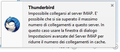I can no longer read my mails from gmail.com using Thunderbird
When I create my gmail.com Account (it works fine in webmail), I got this message from Thunderbird, as per attachment. I have tried modifying the protocols/ports, the security settings and the number of available connections (from 0 to N), but... nothing! :-(
All Replies (1)
Use 'OAuth2' for Authentication instead of 'Normal Password'. The same goes for the 'Outgoing server - SMTP'.