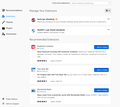Recommended Addons will not stop showing even though option is unchecked | Firefox Account login problems also
Recommended Addons/Themes will not stop showing on the About:Addons page under : Extensions, Themes, (Note: nothing to do with about:preferences --> General --> Recommend extensions as you browse and/or Recommend features as you browse) . How to fix or to turn off from showing these please & Ideally Turning Off the Recommendation setting for all pages it is on. I think this maybe from about:preferences#privacy page even though option is unchecked : > Allow Firefox to make personalized extension recommendations though no idea if is or not.
Part 2 : Login issue to ask this question when trying to use the new Firefox Account, refuses to accept login even though was confirmed via email. When go to ask question the Login is required, login nothing. Had to use old way, which was better....... My settings :
- All Extensions/addons for privacy turned off.
- Content Blocking --> Standard
- Permissions --> All Settings are set to Block.
- Firefox Data Collection and Using 2 are on = Allow Firefox to send technical and interaction data to Mozilla & Allow Firefox to send backlogged crash reports on your behalf.
- Custom About:Config settings, but none that would effect this.
Modified
Chosen solution
Solved : Seems I have found the issue since a email turned up in a account I was not expecting it. Seems I have 2 different email addresses entered and they are cross linked some how between Support site and Firefox Account. Will edit.
Read this answer in context 👍 0All Replies (7)
You can set this pref to false on the about:config page.
- extensions.htmlaboutaddons.recommendations.enabled = false
- https://support.mozilla.org/en-US/kb/about-config-editor-firefox
cor-el said
You can set this pref to false on the about:config page.
- extensions.htmlaboutaddons.recommendations.enabled = false
- https://support.mozilla.org/en-US/kb/about-config-editor-firefox
Thank You Cor-el.
Any idea on the Part 2 Log In problem using Firefox Account user/password problem I have to access the Support Page to make a/this question ?
Is a loop of Login, try make question asks me to Login again, rinse and repeat.
Can you login to the Firefox account via this web page?
In case of issues try to log in to the Firefox Account via this website.
If you use content blocking extensions then make sure to allow https://accounts.firefox.com
If you use extensions ("3-bar" menu button or Tools -> Add-ons -> Extensions) that can block content (Adblock Plus, NoScript, Disconnect, Ghostery, Privacy Badger, uBlock Origin) always make sure such extensions do not block content.
- make sure your extensions and filters are updated to the latest version
- https://support.mozilla.org/en-US/kb/troubleshoot-extensions-themes-to-fix-problems
cor-el said
Can you login to the Firefox account via this web page? In case of issues try to log in to the Firefox Account via this website. If you use content blocking extensions then make sure to allow https://accounts.firefox.com
If you use extensions ("3-bar" menu button or Tools -> Add-ons -> Extensions) that can block content (Adblock Plus, NoScript, Disconnect, Ghostery, Privacy Badger, uBlock Origin) always make sure such extensions do not block content.
- make sure your extensions and filters are updated to the latest version
- https://support.mozilla.org/en-US/kb/troubleshoot-extensions-themes-to-fix-problems
Both URL's
lets me login and I default to the Settings Page there is no exit off that page other than to logout.
When I use this URL :
I get the standard choices of what Firefox /program/device help icons to the Help Topics.
I then go to Ask A Question and it wants me to login using the New Firefox Account which I do. I then am back at the page Ask A Question but I am not logged in. Repeats over and over like Ground Hog Day.
All Extensions are allowing Firefox : Norton Safe Web - Greyed Out on page/s Ghostery - 0 Blocked Ublock Origin - Allowing Content on page/s Malwarebytes (beta) - Turned Off Privacy Possum - Disabled on page/s Privacy Badger - Allowing Content on page/s
Then as per original question : My settings :
- All Extensions/addons for privacy as per above.
- Content Blocking --> Standard
- Permissions --> All Settings are set to Block.
- Firefox Data Collection and Using 2 are on = Allow Firefox to send technical and interaction data to Mozilla & Allow Firefox to send backlogged crash reports on your behalf.
- Custom About:Config settings, but none that would effect this.
Note further : I was logged into Settings and was asked to login to Support via Firefox Account while I was still logged in to Settings.
I just logged out of Firefox Account Settings and I am still logged in here so the pages can not be hooked up properly would be my guess.
You authenticate to the SUMO support website via the Firefox Account API and once this is done then a session_id cookie is created that is used for further requests. This is different than logging in directly to the Firefox Account website. Logging in directly to the Firefox Account website is merely meant to check whether the account is working.
Chosen Solution
Solved : Seems I have found the issue since a email turned up in a account I was not expecting it. Seems I have 2 different email addresses entered and they are cross linked some how between Support site and Firefox Account. Will edit.