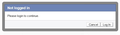Facebook container
I have been using the Facebook container without any problem for some time. Today I refreshed Firefox as I was told it may solve another issue. Since then, whenever i try to log in to Facebook with the container enabled I continually get the dialog box shown in hte attached. Whenever I click Login or Cancel, the Facebook login page appears briefly but is then replaced with this dialog box. If I disable the addon and reload Firefox I can log in to Facebook OK. I only have one other addon enabled, McAfee Web Advisor. I have been using this for some time as well without any issues. I'm using Firefox82.0.3 (64-bit) on Windows 10 and the Facebook container is version 2.1.2
Chosen solution
Did another refresh and it seems OK now
Read this answer in context 👍 0All Replies (1)
Chosen Solution
Did another refresh and it seems OK now