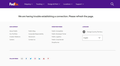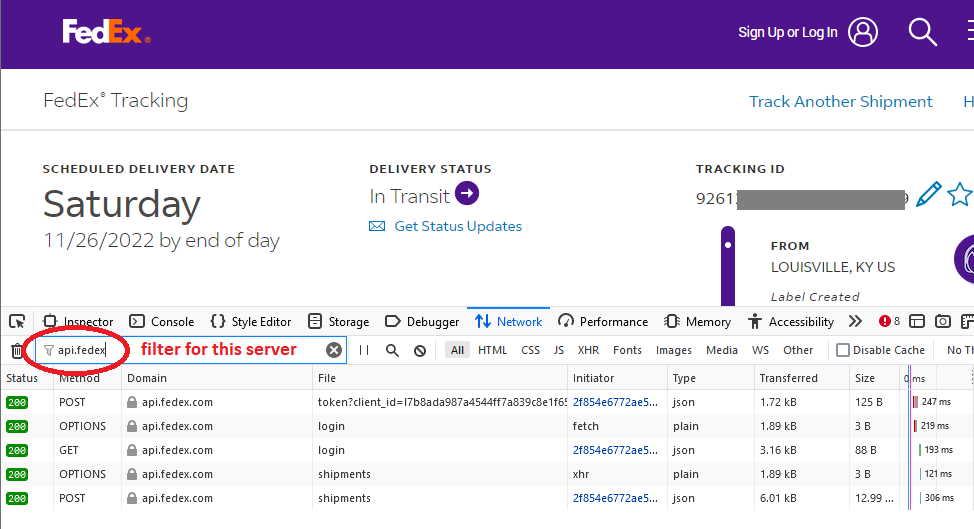Unable to sign in or track packages on FedEx.com using Mozilla Firefox
For several weeks now I have been unable to sign in or track packages on FedEx.com. I have had to use Microsoft Edge to access FedEx.com. I never used to have this problem. I don't know what Mozilla did, but I wished it could be undone! I use a VPN, ExpressVPN, and thought this was the problem at first, but it is not. I turned off ExpressVPN and still cannot access FedEx.com. Same with using AT&T Broadband. I have tried cleaning my history/cookies and it has no affect whether I use ExpressVPN or AT&T Broadband. I went to FedEx.com on Mozilla and clicked the 'shield' and turned off Mozilla's Enhanced Tracking Feature. I still can not use FedEx.com.
I see no solution to this issue unless I can find some way to completely turn off your Enhanced Tracking software that you have added. It is ridiculous that I have to use Microsoft Edge every time I want to access FedEx.
What is the solution?
All Replies (6)
If you think the problem is tracking protection, you can choose the "Custom" level and turn off individual features such as cookie blocking or content blocking and see whether that makes any difference. More information in this article: Enhanced Tracking Protection in Firefox for desktop.
I went to the FedEx.com website now and turned off the Enhanced Tracking Protection. I tried signing in and all I got was an error message 'We are having trouble establishing a connection. Please refresh the page.' I tried this once before and had the same error message. (see first image) Refreshing the page makes no difference.
As for checking custom and choosing which items to select, I have no idea which ones to choose. I would need someone that know more about this to direct me to the correct ones.
I don't know where to go from here to fix this issue. It looks like I may have to use Microsoft Edge from now on to connect with FedEx. com. This is ridiculous. I like to use tracking for my shipments, USPS, UPS and FedEx. I keep track of it through my mail inbox. I used to be able to click on the tracking number to see my progress for FedEx. I can't now as I keep getting the same error message. (see second image) I hope the same issues don't develop for the USPS and UPS websites. I wished you guys at Mozilla Firefox had left well enough alone!
To jscher2000
I just tried turning off cookie and content blocking and reloaded my tabs and tried to track a package on FedEx.com and still get the same error message, 'Unfortunately we are unable to retrieve your tracking results at this time. Please try again later.' Even turning the Enhanced tracking feature off did not fix the issue. Mozilla sure did screw up on this. Please don't let the same thing happen to USPS.com and UPS.com.! I've gone back and clicked on standard setting again and reloaded tabs. There doesn't seem to be a fix for this issue at all.
Is there anybody out there? I really need help with solving this issue! It would be really appreciated. Thank you.
My use of FedEx is limiting to using tracking links provided by vendors, without logging in. When I see that error, reloading to force a fresh request (Ctrl+R) usually fixes it. If that isn't working reliably for you:
It seems that the page makes a request in the background to the api.fedex.com server to fill in the shipment details. Perhaps that request is failing on your Firefox for some reason? To investigate further, you may need to dive into the Dev Tools panel. Here's how:
(1) On the page with the error message, open the Network Monitor by pressing Ctrl+Shift+E
(2) Reload the page bypassing the cache to force a full retry. Either:
- Shift+click the Reload button
- Ctrl+Shift+R
- Ctrl+F5
(3) In the filter bar above the list of requests, enter api.fedex to show only requests to that server. Example attached. Any error messages or non-green status badges?
(4) The Console tab in the Dev Tools has narrative messages about issues encountered in loading and rendering the page. There can be a lot of stray information in here that isn't directly relevant to the problem. However, you also could check here for anything related to the api server.
Modified
After months of using Edge to check my FEDEX shipping I solved this problem today after reading your post. What worked immediately for me: Using Firefox, went to FEDEX tracking page. Clicked my DuckDuckGo icon in top right corner of menu bar Pop-down window appears and I deselected 'Protections Are On For This Site'. Tracking info then appeared. To double check I went to the Shopgoodwill site I had purchased from and clicked my tracking number. Everything worked properly. Will it still work after I close browser and power off computer or after the next FFox update. dunno