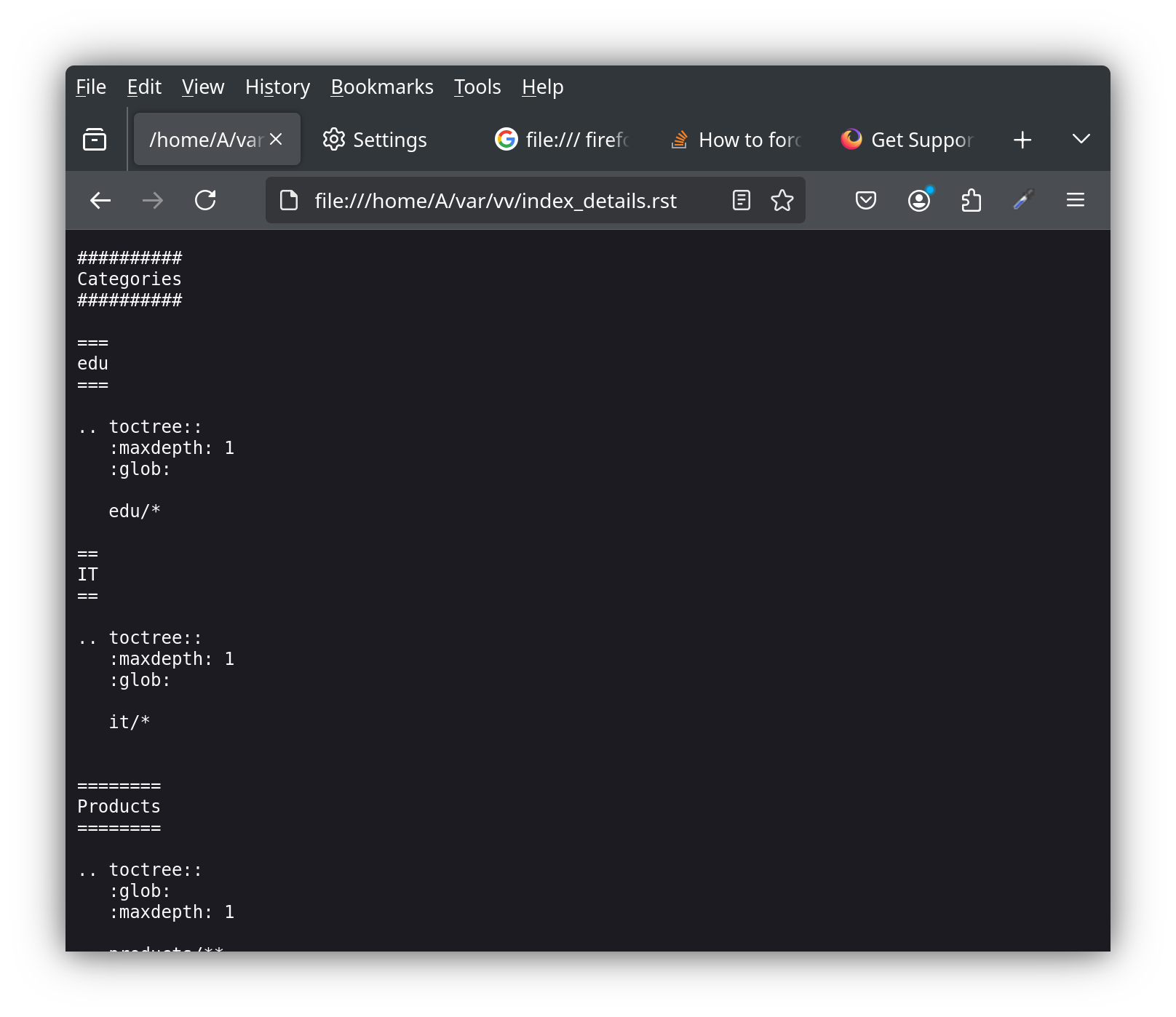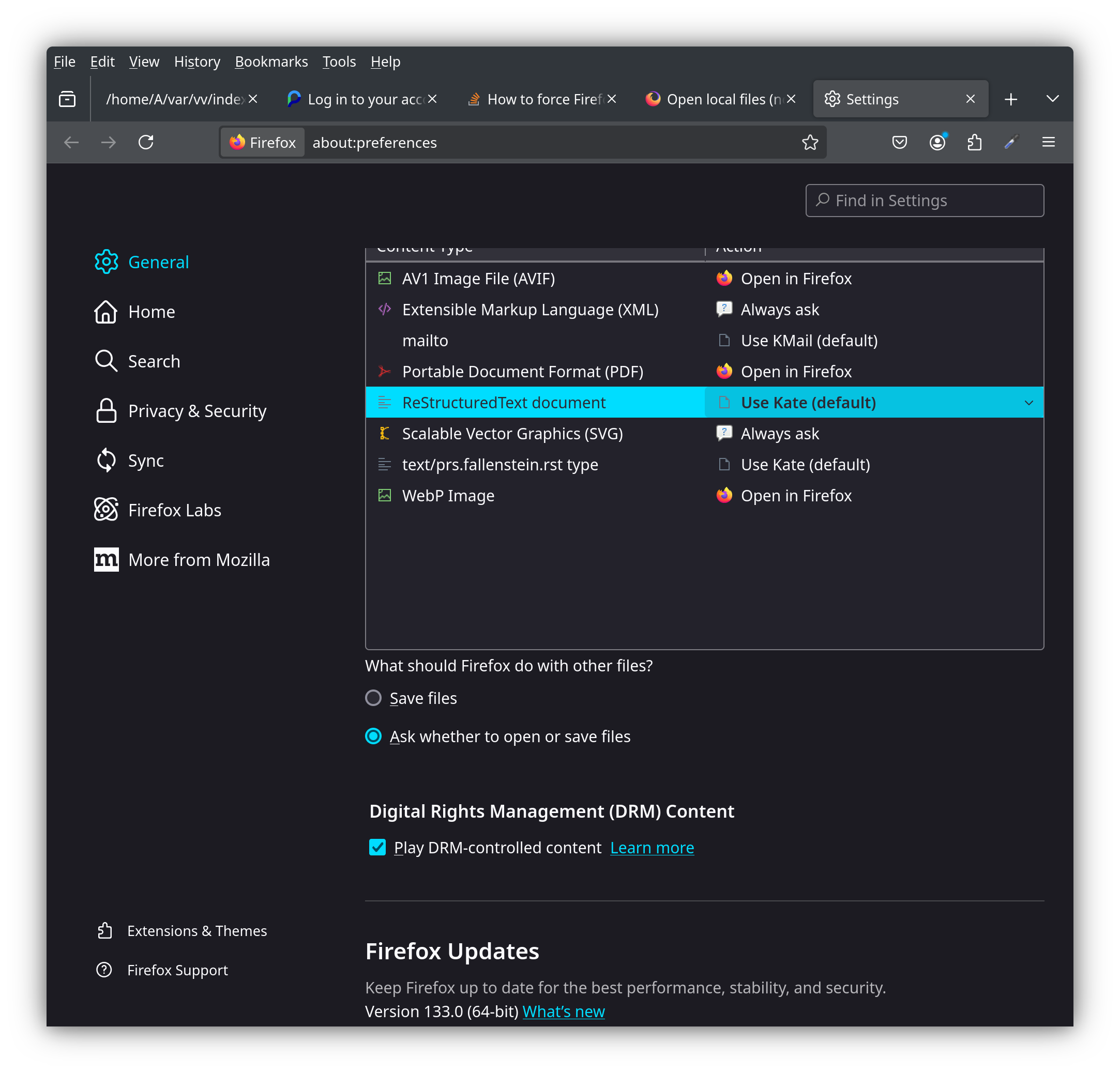Open local files (not from web) in a default application after v.127
Hi All,
I need open local exists files
file:///.../index_details.rst or file:///.../index_details.txt in my default system editor.
This has worked pretty well last in version 127. (https://ftp.mozilla.org/pub/firefox/releases/127.0/linux-x86_64/en-US/)
But after v127 Firefox always opens files directly (see screen). I can't find any settings to change this behavior. Something has been changed.
I keep back the firefox upgrade so long it was posible for me but 127 is now old and i use the last version 133.0-1.
I'm using Linux (Debian).
Thanks
Chosen solution
Ok I found acceptable solution for me
* about:config * set view_source.editor.external to true by double-clicking on it. * set view_source.editor.path /usr/bin/kate * Now use Ctrl+U or Page Source to open the editor.
Now by source view Firefox trigger to open editor.
Read this answer in context 👍 0All Replies (3)
Those file behavior file changes are under the control of the OS. That's where you need to look.
No, because v127 and before open an dialog window and offer to choose the application to open for unknown files, after v127 not. Firefox ignore all this after v127 since local file are not hosted by server and have no HTTP Header like Content-Type.
I wouldn’t ask if the behavior hadn’t changed after version 127. I’m asking if it’s something native built-in or can it be changed by some setting?
Actually as workaround it would be also enough for me if i can put something to url like.
from
file:///home/..../index.rst
to
open-default-appication:file:///home/..../index.rst
to achieve the desired behavior...
Like it's done for view-source:file:///home/..../index.rst (in case if i wish the source code)
Modified
Chosen Solution
Ok I found acceptable solution for me
* about:config * set view_source.editor.external to true by double-clicking on it. * set view_source.editor.path /usr/bin/kate * Now use Ctrl+U or Page Source to open the editor.
Now by source view Firefox trigger to open editor.
Modified