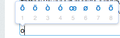How to type symbols like öúē with ff for mac ?
The hold for symbols function doesn't work in FF 22.0 for mac OSx 10.8.4. Normally i need to press and hold a button lik o to get a few option to choose a special character. For example o gives me 8 options óöôòõœoøō but when i hold the o in ff i get this ooooooooooooo. How to resolve this problem ?
All Replies (7)
Hi, Its working fine for me. see the attachment at the end
Try to hold for a two seconds, to show the options.
Start Firefox in Safe Mode to check if one of the extensions (Firefox/Tools > Add-ons > Extensions) or if hardware acceleration is causing the problem (switch to the DEFAULT theme: Firefox/Tools > Add-ons > Appearance).
To Enable SafeMode
- You can open Firefox 4.0+ in Safe Mode by holding the Shift key when you open the Firefox desktop or Start menu shortcut.
- Or open the Help menu and click on the Restart with Add-ons Disabled... menu item while Firefox is running.
- Once you get the pop-up, just select "'Start in Safe Mode"
If it works in Safe Mode and in normal mode with all extensions (Tools > Add-ons > Extensions) disabled then try to find which extension is causing it by enabling one extension at a time until the problem reappears.
Close and restart Firefox after each change via "Firefox > Exit" (Windows: Firefox/File > Exit; Mac: "Firefox > Quit Firefox"; Linux: "Firefox/File > Quit")
Modified
Thanks for your reply iamjayakumars but the problem still exists in safe mode. Google Chrome and Safari both don't have this problem so i think it is a Firefox problem.
Hello,
The Reset Firefox feature can fix many issues by restoring Firefox to its factory default state while saving your essential information. Note: This will cause you to lose any Extensions, Open websites, and some Preferences.
To Reset Firefox do the following:
- Go to Firefox > Help > Troubleshooting Information.
- Click the "Reset Firefox" button.
- Firefox will close and reset. After Firefox is done, it will show a window with the information that is imported. Click Finish.
- Firefox will open with all factory defaults applied.
Further information can be found in the Refresh Firefox - reset add-ons and settings article.
Did this fix your problems? Please report back to us!
Thank you.
Dear iamjayakumars,
Thank for this solution but it also didn't fix the problem.
Thanks
Thanks for you're reply cor-el. I know how to make special characters on Mac but press and hold for special characters isn't working on FF. It works fine on every other program.
I posted this to set your attention to other method to enter those special characters.
This can be a problem with the font that is used.
You can do a check for corrupted and duplicate fonts and other font issues:
- http://www.thexlab.com/faqs/multipleappsquit.html - Font Book 2.0 Help: Checking for damaged fonts
- http://www.creativetechs.com/iq/garbled_fonts_troubleshooting_guide.html