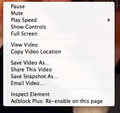Audio does not work on Vine.com
When watching videos on Vine.com, there is no audio, even when unmuted. I've tried disabling the few plugins and addons I use (Adblock Plus, HTTPS Everywhere, Youtube Center) and it still does not work. I have the most up to date version of Firefox, all my flash plugins are up to date, and I'm using a Mac running OSX 10.6.8.
모든 댓글 (10)
So your problem is only the audio in Firefox? Did you check if you install the audio drivers on your machine? Did you restart your browser?
Yes I've restarted my browser, no I did not check the audio drivers. I've had this computer 5 years now and It never hasn't worked for me until today. Vine videos have played with no issues before.
And the audio works on other sites like Youtube and VImeo on Firefox. It's only Vine that is giving me issues.
Frederick O. Villaluna said
So your problem is only the audio in Firefox? Did you check if you install the audio drivers on your machine? Did you restart your browser?
Which drivers specifically should I be checking for?
Try go to Tools and Page Info and navigate to the permissions tab make sure you have to check the uncheck stuff there.
Did you check via the right-click context menu if the Shockwave Flash plugin is used or the HTML5 media player?
Frederick O. Villaluna said
Try go to Tools and Page Info and navigate to the permissions tab make sure you have to check the uncheck stuff there.
All of mine are set to either "Use Default" or "Alllow"
cor-el said
Did you check via the right-click context menu if the Shockwave Flash plugin is used or the HTML5 media player?
Going through all the options in the right-click menu, I don't really see anything like that. These are the options I have.
1. Try to start playing some music on that website then click on on the sound button at the upper right corner of the screen using mac. Then move up the volume control. 2. Try to make sure that you have the plug-ins installed needed to play the video or audio on that website. (flashplayer, adober plugins, etc etc) 3. Or try to install install-move-player.
That is not a Flash context menu (in that case you will always see Flash related items), but the context menu of the HTML5 media player.
You can try to disable some HTML5 support and toggle these prefs to false on the about:config page to see if that gives you a Flash player instead:
- media.apple.mp3.enabled
- media.apple.mp4.enabled