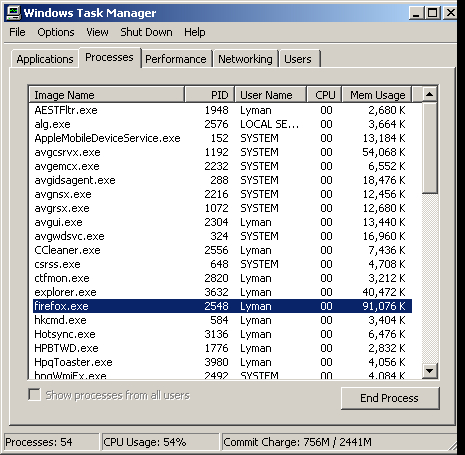Update Failed error message
Yet again I get the - Update Failed - message in my profile after I've updated (as admin) in win XP Home -SP3. I have verified through Task Manager and PowerShell (as Administrator) that the only instance of FIreFox running is you Bleeping error message. FF runs fine in the admin profile and shows to be up to date.
Attached are several screenshots.
I have tried everything including uninstalling and deleting remaining FF profiles from all users and re-installing.
Is there something in the Registry I should look at?
Any assistance greatly appreciated.
선택된 해결법
Thanks for the tip but I had done that previously, though in the admin account, not Run As.. .
I did manage to figure out this issue. Looks like FF 39.03 was not completely removed. I noticed it still there (along with FF 40.02) the second time I went into Add-Remove Programs. Did another uninstall of FF 39.03 and rebooted. All seems fine now... fingers crossed, knock on wood.
This thread can be closed.
문맥에 따라 이 답변을 읽어주세요 👍 1모든 댓글 (2)
Try to run the Firefox program once as Administrator (right-click: Run as Administrator).
선택된 해결법
Thanks for the tip but I had done that previously, though in the admin account, not Run As.. .
I did manage to figure out this issue. Looks like FF 39.03 was not completely removed. I noticed it still there (along with FF 40.02) the second time I went into Add-Remove Programs. Did another uninstall of FF 39.03 and rebooted. All seems fine now... fingers crossed, knock on wood.
This thread can be closed.