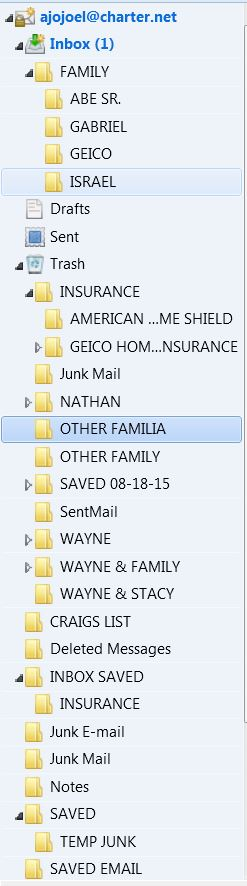I would like to move a folder under "trash" to a folder under "Inbox."
I migrated from Outlook 2007 to Mozilla Thunderbird and would like to create some order in "Saved" email by moving it to subfolders under the "Inbox" heading. I currently have a number of subfolders under the "Trash" heading. How do I move the folders with their saved emails so that they are all under the "Inbox" heading?
모든 댓글 (1)
I'd create the required folders anew, then open each of your folders under Trash, select all (ctrl+a on a PC, not sure about OSX) and use right-click (sorry, OSX again, does it have a right-click?) and select Move To, then navigate to the appropriate folder.
Alternatively, you can just drag and drop the selected messages, but it's just slightly more prone to hiccups.
I always avoid trying to drag and drop the folders themselves. It is, IMHO, an undocumented feature and it's not clear (to me, at least) what will actually happen.
Does charter's server oblige you to create all your new folders under Inbox as subfolders? Some do, most don't.
글쓴이 Zenos 수정일시