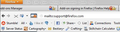How do I set Firefox in "Windows 10" to be the default mail program?
Hello,
I did a clean install (not migrate) of Windows 10 Pro (retail) and also a clean install of Firefox 40.0.3. I would like to use Firefox as my default mail program (as I did on Windows 7 Ultimate with Firefox 28).
When prompted by Windows OR manually setting the default mail program, Windows only allows me to select from a list. This list contains:
1) Google Chrome 2) Mail 3) Microsoft Outlook 4) Select an application from the store. (When you use this option three entries appear none of which are Firefox).
When I go to the section where you can set defaults by protocols again Firefox is not shown as a valid option for the mailto protocol.
IN FACT, when I look at the Windows 10 understanding of what Firefox supports in both File Extents and Protocols, the mailto protocol is missing. It looks like Firefox never, ever told Windows 10 it supports mailto .... in fact LOTS of protocols Firefox supports are missing from the list of protocols Windows 10 knows Firefox support.
The Microsoft employee asked: Isn't it Mozilla / Firefox responsibility to register with Windows the protocols and extensions it supports. After all Microsoft isn't a mind reader, right!? ********************************************************************* So one possible fix or workaround suggested from my 5 hour phone call with the Microsoft Answer Desk: How does someone get Firefox to register mailto (and all other protocols) with Windows 10? *********************************************************************
Thank you for your time and consideration in reading this posting and considering a reply.
글쓴이 cor-el 수정일시
모든 댓글 (10)
Firefox doesn't do email.
Hello,
Thank you for your reply, the-edmeister, and, I'm sorry, but I have to disagree you with 100%. At least from my perspective Firefox is my mail client. I'l agree it isn't like Outlook as a client and all it can do is call a website, but that is what I need from Windows when a mailto protocol directive occurs. The GMail website and Firefox add-on(s) are my client. :-)
Firefox Options allows one to set a "Mailto" application, which in my case to GMail. You get to it by doing Tools -> Options -> Applications -> Mailto and then set GMail.
This allows every mailto protocol (e.g. mailto:<address>) Firefox finds to start the mail.google.com in a tab or window (as configured) and open a compose popup/window/tab (again as configured) with the provided email address in the mailto statement.
In Windows 7, I was able to set Firefox as my mail client. When Windows found an email address, it would start Firefox, which would see the mailto protocol, look up the application, and then start GMail, etc.
The same needs to occur in Windows 10. I have Firefox 40.0.3 set up already to use Gmail when Firefox sees a mailto. All that remains in this circuit is for Windows to call Firefox so it can see the mailto request.
Now, if you're saying Firefox 40.0.3 can't call GMail, I again disagree as I'm doing it now.
I'll admit Firefox is NOT like Outlook as a mail client, BUT I find Firefox with the add-on(s) I use superior to Chrome, Outlook, etc.
Firefox does run the website Mail.Google.Com successfully and thus is (or acts as) a mail client. Windows 10 needs to call Firefox, as it calls Chrome, so I can use my Firefox add-on(s) with Mail.Google.com.
Microsoft should not prefer Firefox over Chrome.
글쓴이 Bertram_Moshier 수정일시
P.S. For example: On Firefox 40.0.3, I went to the address bar and typed:
and a new tab opened up with a GMail compose window opened, the email address "support@firefox.com" in the "To:" field.
This is - to me - my mail client and how I want all mailto requests handled both inside and outside Firefox.
This is why I'm saying I disagree with you 100%.
글쓴이 Bertram_Moshier 수정일시
Firefox is a web browser and not a email client. The most Firefox can do with email is with viewing a web mail service site such as gmail.
https://support.mozilla.org/en-US/kb/change-program-used-open-email-links
글쓴이 James 수정일시
James said
Firefox is a web browser and not a email client. The most Firefox can do with email is with viewing a web mail service site such as gmail.
Thank you James for your reply. This is exactly how I use it in the past, and hopefully the present and future.
As I said earlier, I don't want Outlook. I want Mail.Google.Com and my Firefox add-on(s). So, how do I get Windows 10 to call Firefox, which will then call GMail (see earlier uploaded screenshots)? Windows 7 did it and so should Windows 10, after all it is Firefox we use and not Chrome.
글쓴이 Bertram_Moshier 수정일시
The Microsoft employee asked: Isn't it Mozilla / Firefox responsibility to register with Windows the protocols and extensions it supports. After all Microsoft isn't a mind reader, right!?
Firefox doesn't support mailto at the Operating System level, only inside Firefox. So it can't set a protocol for mailto in the Windows Resistry, which might make it possible to open Firefox to a webmail page from an external program. There may have been a similar feature in Firefox many, many years ago - like the Firefox 1.0 and 2.0 era - which was removed a long time ago due to it not working consistently inside WinXP / W2K due to MS never fixing the issues with it. But as I recall, it wasn't for the exact feature you are looking for.
Did you read the support article that James hyperlinked? Gmail is offered in the Applications panel in Options, for mailto to make Gmail the "default email" within Firefox for 'mailto' hyperlinks. Which Firefox add-on do you use, which is related to mailto?
Hello,
Ah, well. Firefox 28 was my only mail client in Windows 7. So, I know in Firefox 28 the mailto for the OS was working.
As for the add-on(s), I use, which help my composing, etc. Well the ones I remember are: Textarea cache (big one), Tab in text area/Tab mix, tab utilities, x-profile, etc.
Like editors once someone finds a mail client they're used to, well, they don't want (nor should they need) to change.
BTW. a question off topic: Sometimes I see on a tab in the right hand corner, a yellow circle with an exclamation point. What's up? As the X is missing, I can't close them (without a restart and closing quickly).
Hi there!
Sorry, but i am a bit confused with what you are trying to say?
You said, firefox is not running the mailto client on windows 10 or are you saying that you can't choose default optionas firefox which can run mailto client on Windows 10?
Have you tried changing the preference option?
If that is not working, then go to control panel , then Associate a File Type or Protocol with a Program , then scroll down to see the protocols, you will see mailto option . Select your choice of browser in the option, if that is still not working , please inform us, we always try to help our users , we feel bad when we can't. So give us a little time.
Hopefully that will help.
Bertram_Moshier said
Hello, Ah, well. Firefox 28 was my only mail client in Windows 7. So, I know in Firefox 28 the mailto for the OS was working. As for the add-on(s), I use, which help my composing, etc. Well the ones I remember are: Textarea cache (big one), Tab in text area/Tab mix, tab utilities, x-profile, etc. Like editors once someone finds a mail client they're used to, well, they don't want (nor should they need) to change.
BTW. a question off topic: Sometimes I see on a tab in the right hand corner, a yellow circle with an exclamation point. What's up? As the X is missing, I can't close them (without a restart and closing quickly).
Well , can you show the screenshot , so that i can understand what you are actually trying to convey, actually there are sometimes certificate issues in firefox browser, shows a triangle sign with exclamation mark inside it, if that what you are saying, then refresh the page. Hope that helps.
fiest said
Hi there! Sorry, but i am a bit confused with what you are trying to say? You said, firefox is not running the mailto client on windows 10 or are you saying that you can't choose default optionas firefox which can run mailto client on Windows 10?
I'm saying on my system, I can't choose Firefox as the default mail client. I tried going to the control panel and adding Firefox as an application to the mailto protocol. I also tried using the control panel adding Firefox as a mail client. I EVEN tried adding the mailto protocol to what Firefox supports.
In Windows 7, I used Firefox as my default mail client and see ZERO reason I should need to find a new mail client. If Chrome can call GMail, so should Firefox. Unless Firefox can meet and exceed Chrome, why keep Firefox alive? Firefox needs to be the best all inclusive browser there is for people to use! :-)
Have you tried changing the preference option?
Yup.
If that is not working, then go to control panel , then Associate a File Type or Protocol with a Program , then scroll down to see the protocols, you will see mailto option . Select your choice of browser in the option, if that is still not working , please inform us, we always try to help our users , we feel bad when we can't. So give us a little time.
As I said and thought I did at the start of the thread. I went through the various Windows 10 settings for the default mail client and the mailto protocol. I even was on the phone with the Microsoft Answer Desk for 5 hours trying to add Firefox as the default mail client and/or to the mailto protocol, etc.
Once the Microsoft guy failed to add Firefox using the GUI any / all ways he knew, he started looking for reasons it might not be working. He did virus, malware, etc scans, along with a SFC /SCANNOW, and even downloaded and ran without installing some tools. My system came back clean as a whistle. Thus he opened a ticket to bump it up to the next level for support after Labor day.
Hopefully that will help.
Thank you for your input, but as you can see Microsoft and I tried it already.
What I am going to ask the next level of Microsoft support is where is the BROWSE TO? After all maybe I wrote my own program to process mail and want to us it or ported something over from Unix / Linux. Microsoft shouldn't limit a person on their mail client to just Microsoft approved programs.
글쓴이 Bertram_Moshier 수정일시