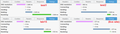Slow connection times on specific domain
I recently moved a clients site over to a new hosting server, the domain is http://rodedwards.com/
Now for some reason my client is having an issue with the load time of his site. It was loading fine previously on his old host.
This issue only occurs in Firefox for him and other browsers are fine. When viewing in Firefox it takes him around 20 seconds to connect to the site. Once loaded it is fine and other pages load normally in a couple of seconds, it's just that initial connection that takes ages for him.
- I can't replicate the issue in Firefox or any other browsers.
- All Pingdom and gt metrix performance tests indicate the site loads fine.
- The site has a full set of speed optimisation techniques used, I disabled them temporarily to see if that was the issue but it had no effect.
- He has tried a completely clear cache
- His internet speed is fine and this only happens on this domain
- He has tried Firefox in safe mode
- He has tried a full Firefox reset
- He has the latest version of Firefox
- This happens on two of his computers in Firefox
- He has tried setting network.http.keep-alive.timeout in about:config from 115 to 0
I have set the site up on different test domains to investigate and the following occur for my client:
http://test1.rodedwards.com/ - Slow 20 seconds connection issue
http://test2.rodedwards.com/ - Slow 20 seconds connection issue
http://lsb15.nopixelleftbehind.co.uk/ - Loads normally in around 2-3 seconds
http://lsb15.nopixelleftbehind.co.uk/ is actually on the same server as rodedwards.com and it the exact same site other than a new page that was added after the issue had already started.
I'm stumped on this one and any assistance would be appreciated.
Kind regards, Luke
글쓴이 lsbwebdesign 수정일시
모든 댓글 (2)
You might already but, if not, could you have him:
(1) Open a new Private Window (on Windows, Ctrl+Shift+p) to bypass cached files and cookies
(2) Open the Network Monitor in the tab using either:
- Developer menu
- Ctrl+Shift+k, then click Network along the top bar
(3) Load the site into the tab
(4) Once the site finishes loading, scroll up the list in the Network Monitor and click the / entry to display the panel on the right side, then click Timings to view the individual component times (screen shot examples attached)
Try to disable IPv6 (check for other possible causes as well).