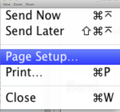Send Button deleted by T.Bird 38.3.0 update ?
I use Thunderbird on my MacBook Air, OS10.8.5, when it updated to Thunderbird 38.3.0 its "Send" button disappeared and was replaced with 2 Commands found in Menu / "File" Pull-Down, which provides a choice of "Send Now" and "Send Later" commands. In a Mac such a choice is not necessary because that button, it was so much simpler than finding a command hidden in a pull-down menu. Now I noticed also that the "Send Now" Command can be executed with a keyboard short-cut. For this I can find the "Command" button on my keyboard but have no idea what the 2nd button is supposed to be. It Looks like |< turned 90° towards right, so the arrow points up and the straight line is above it (SEE MAGE). Does anybody know how to find this on a MacBook keyboard, or how to import such a character (from a foreign alphabet maybe?)
선택된 해결법
That would be a handful of keys just to send.
I am confused by your wanting a Send beside the Tag and Forward buttons. Granted I am using Windows but Tag and Forward are on toolbars in the main window. Send appears on the Composition Toolbar in a Write window. Where exactly are you looking for a Send button?
문맥에 따라 이 답변을 읽어주세요 👍 0모든 댓글 (7)
There's no Send button when Thunderbird is in offline state. Make sure Thunderbird is in online state. http://kb.mozillazine.org/Outbox#Online_and_offline_states
I have no idea about the keyboard shortcut.
Goggle MAC shortcuts. http://www.danrodney.com/mac/
It is the Enter key on the number pad.
The MacBook Air has no number pad, they are available only on extended keyboard MacBook Computers, and Mac Desk Tops. Thanks for trying to help.
2nd reply to "Airmail" Your answer helped to check out my keyboard alternates, and I found that while I do not have a number pad there is still a number pad enter button, to find it, I go to the menu line, click on the language (flag) symbol, and then select "keyboard viewer" in the pull down menu. Then, looking at the displayed keyboard, I hold down the fn (Function) key, and the missing "Enter" symbol is now displayed in place of the right
"Return" symbol.
So in order to use it and send my e-mail with the new shortcut I must press Command, Function, plus the Right Return buttons.
That's a real handful of buttons to press - I would much rather have a "Send" button right next to the "Tag" and "Forward" buttons, to just click on, in the Thunderbird Command Line.
Thanks again for trying to help.
선택된 해결법
That would be a handful of keys just to send.
I am confused by your wanting a Send beside the Tag and Forward buttons. Granted I am using Windows but Tag and Forward are on toolbars in the main window. Send appears on the Composition Toolbar in a Write window. Where exactly are you looking for a Send button?
Airmail said
That would be a handful of keys just to send. I am confused by your wanting a Send beside the Tag and Forward buttons. Granted I am using Windows but Tag and Forward are on toolbars in the main window. Send appears on the Composition Toolbar in a Write window. Where exactly are you looking for a Send button?
3rd reply to "Airmail": Finally found the problem. Since I could not see a "Send" button on the composition page, I kept checking. Going to the "View/Toolbar" Pull down the different selections like "Composition" Window, etc. could not be seen, because they were too far to the right to appear in my "Loupe" enlarged window - all I could see was "Toolbar". A liitle move to right with my Loupe revealed that "Composition" was not selected. Selecting it brought my "Send" button back. Thanks "Airmail" you deserve extra credit for extra patience in explaining. - Mark it Solved.