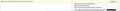Can't comment on websites using Facebook login - blocked by Firefox
Since the recent update I can't comment on websites that require a Facebook login. A Facebook pop-up appears requesting login details. Once logged into Facebook a Firefox pop-up appears at the top of the page stating 'Firefox has prevented this site opening a pop-up window. I then click on 'options' and select the last option which is an https link to a 'Facebook/dialog/plugin'. However when I select this a blank pop-up box appears very briefly and then immediately disappears.
I have no such problems when I use Chrome, which suggests this is a Firefox issue.
I'd appreciate some advice on a fix.
Thanks
모든 댓글 (1)
Hi b1uevoid.
Recently there has been a problem with Kaspersky antivirus blocking Facebook in Firefox, because both Facebook and Firefox introduced new compression algorithm (called Brotli), which Kaspersky was not compatible with. If you have the Kaspersky antivirus installed, there should be an update available to fix these issues.
Michal