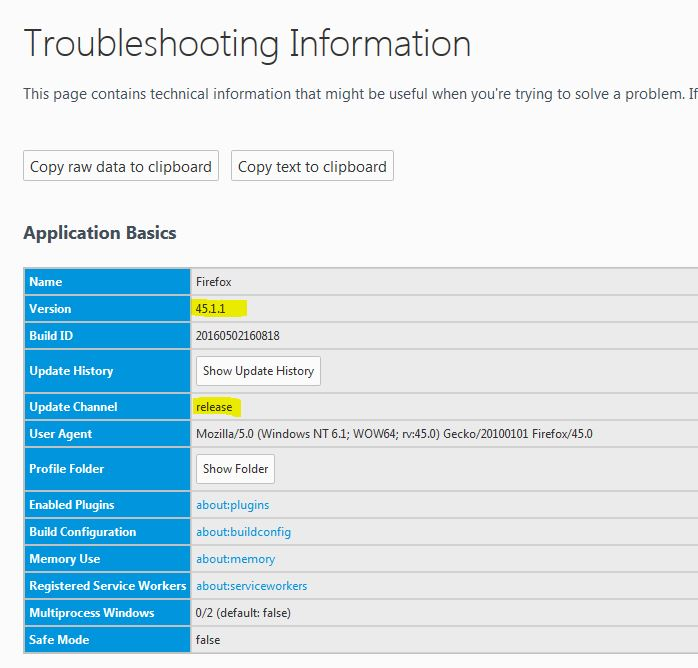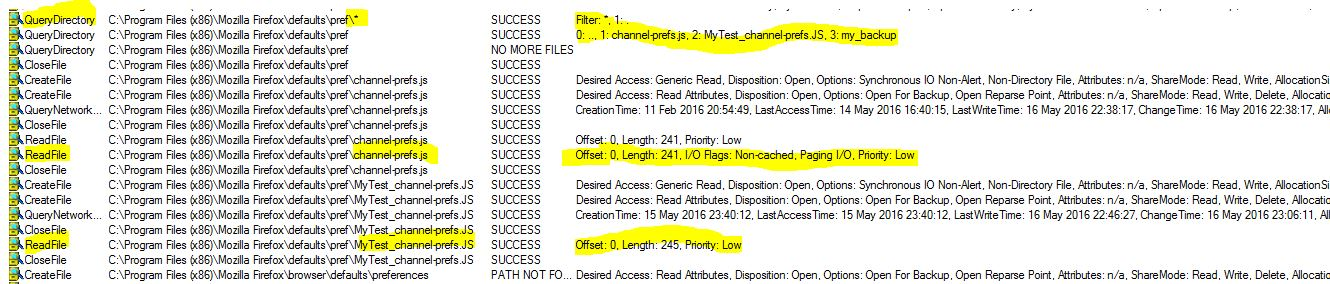Unable to switch FireFox from 'release' to 'esr' update channel [v45]
Hi,
Was running FF v44.0.2 set to the 'release' channel updates on Win7. Wanted to change to 'esr' channel updates of v45 [currently v45.1.1] rather than stay on 'release' [currently v46.0.1]
Looking online indicated I should exit FF then change the pref "app.update.channel" from "release" to "esr" in following file i.e. I edited the file 'C:\Program Files (x86)\Mozilla Firefox\defaults\pref\channel-prefs.js' to the following [there is a comment before]
pref("app.update.channel", "esr");
[I didn't change the option 'app.update.channel' in 'about:config']
Restarting FF, the FF Help/About suggested I 'Update to 46.0.1' - I was hoping it would suggest the latest from esr channel i.e. '45.1.1' :-( Checking 'about:config', 'app.update.channel' showed it still had value 'release' - I was expecting it to have changed to 'esr'
I thought that it was maybe because I need to be on an 'esr' version before the esr updating works, so I manually downloaded 'Firefox Setup 45.1.1esr.exe' from mozilla site & installed it over my existing v44.0.2. The new FF version seems to run ok but it still 'thinks' it is on the release version i.e. 'Help/About' says currently 45.1.1 & suggests updating to 46.0.1, 'about:config' shows as 'release' [and also in the 'Troubleshooting Info' window]
Any suggestions to how to get FF to join the esr channel so that it checks that for those updates i.e. when released, FF will suggest to update to 45.1.2 esr [or 45.2.0] rather than 46.0.2
TIA
M
선택된 해결법
Hi
Figured out what needs to be done - the simple solution is to edit the 'channel-prefs.js' as above i.e. to enable 'esr' channel, edit 'C:\Program Files (x86)\Mozilla Firefox\defaults\pref\channel-prefs.js' to pref("app.update.channel", "esr");
But NOT create any other '.js' file in this directory e.g. backup files [which is what I had created]. It seems that firefox will read in all '*.js' files in this dir sequentially & you get the value of pref "app.update.channel" from the last file it reads
I established this by testing with Sysinternals 'Process Monitor'. Can see FF queries this dir for '*', it loops around all files reading each file [it skips directories and files that don't end with '.js' & '.JS'] e.g. I have attached file with one run - can see 1) directory query for '*', 2) 3 entries returned - 'channel-prefs.js', 'MyTest_channel-prefs.JS' & 'my_backup' [which is a sub-dir] 3) loops around reading the files in the order returned
The value of "app.update.channel" in the last file ['MyTest_channel-prefs.JS'] is what Firefox uses
Apologies for the dodgy highlighting!
Now, 'about:config', 'about:support' & 'Help/About' all now show as 'esr' and help doesn't suggest upgrading from this esr [45.1.0] to release [46.0.1] :-)
Not sure if other parts of Firefox read config files in the wildcard way, so careful what you backup!
Thanks for your help cor-el
M
문맥에 따라 이 답변을 읽어주세요 👍 0모든 댓글 (6)
You can't change the update channel by modifying the app.update.channel pref. The only way to switch the update channel is to install the full version.
See also channel-prefs.js in the "defaults/pref" folder in the Firefox program folder.
글쓴이 cor-el 수정일시
Not sure if changing this preference still works and if it did it works on going up a channel like say Beta to Aurora and not other way.
Easiest way to get on a channel is to download and install a build from that channel.
cor-el said
You can't change the update channel by modifying the app.update.channel pref. The only way to switch the update channel is to install the full version. See also channel-prefs.js in the "defaults/pref" folder in the Firefox program folder.
Hi cor-el, thanks for responding
Are you saying I can't change the update channel by modifying the file 'channel-prefs.js' file in the "defaults/pref" dir? That file is what I did change i.e. my file 'C:\Program Files (x86)\Mozilla Firefox\defaults\pref\channel-prefs.js' is currently
/* This Source Code Form is subject to the terms of the Mozilla Public
* License, v. 2.0. If a copy of the MPL was not distributed with this * file, You can obtain one at http://mozilla.org/MPL/2.0/. */
pref("app.update.channel", "esr");
I didn't change the value of 'about:config' param 'app.update.channel' as the web links indicated this value does not set the update channel - I viewed it's value and it was/is still 'release'
I had manually downloaded the FF ver 45.1.1 esr file 'Firefox Setup 45.1.1esr.exe' [~42.5MB] from mozilla site & installed it on top of the existing FF ver 44.0 on Win7 PC [all stuff in default directories suggested by installer]. When I run firefox, I am running the new version 45.1.1 as shown on attached 'about:support'
Any other suggestions on how to change to being on esr channel?
TIA M
글쓴이 sugob 수정일시
Sounds that the channel-prefs.js didn't get replaced or that there is a problem with the app.update.channel pref.
You can check for problems with preferences.
Delete possible user.js and numbered prefs-##.js files and rename/remove the prefs.js file to reset all prefs to the default value including prefs set via user.js and prefs that are no longer supported in current Firefox releases.
선택된 해결법
Hi
Figured out what needs to be done - the simple solution is to edit the 'channel-prefs.js' as above i.e. to enable 'esr' channel, edit 'C:\Program Files (x86)\Mozilla Firefox\defaults\pref\channel-prefs.js' to pref("app.update.channel", "esr");
But NOT create any other '.js' file in this directory e.g. backup files [which is what I had created]. It seems that firefox will read in all '*.js' files in this dir sequentially & you get the value of pref "app.update.channel" from the last file it reads
I established this by testing with Sysinternals 'Process Monitor'. Can see FF queries this dir for '*', it loops around all files reading each file [it skips directories and files that don't end with '.js' & '.JS'] e.g. I have attached file with one run - can see 1) directory query for '*', 2) 3 entries returned - 'channel-prefs.js', 'MyTest_channel-prefs.JS' & 'my_backup' [which is a sub-dir] 3) loops around reading the files in the order returned
The value of "app.update.channel" in the last file ['MyTest_channel-prefs.JS'] is what Firefox uses
Apologies for the dodgy highlighting!
Now, 'about:config', 'about:support' & 'Help/About' all now show as 'esr' and help doesn't suggest upgrading from this esr [45.1.0] to release [46.0.1] :-)
Not sure if other parts of Firefox read config files in the wildcard way, so careful what you backup!
Thanks for your help cor-el
M