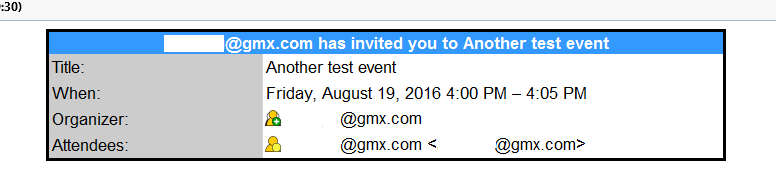how to place an ical event in Lightning from an email in thumberbird
When I receive an iCal invitation event by Thunderbird email, how do I get it onto my Lightning calendar? Is it the same for Outlook invites/events?
Any help is appreciated.
선택된 해결법
I am pleased it is was so simple.
문맥에 따라 이 답변을 읽어주세요 👍 0모든 댓글 (9)
I use the buttons that appear in the invite.
That does not seem to do it. When the button is pushed it opens an iCloud Calendar web page. that shows I Accepted, but does nothing else and adds nothing to Lightning.
-The iCloud page has a: Download (.ics) icon, but that opens Outlook.
- There is a iCal attachment on original email. If I click on that Thunderbird asks if I want to save to Outlook or thre is a dropdown "Other" that allows me to search where to save it, but I cannot find Lightning when browsing, so not sure if this works or not.
Maybe there is a setting I am missing?
Any help is appreciated.
On the toolbar  > options> Attachments > incoming and delete anything you see about calendars and ICAL files and outlook.
> options> Attachments > incoming and delete anything you see about calendars and ICAL files and outlook.
Thanks, but nothing in incoming, so guess that's not it either. Was clean install on this computer, so maybe a setting out of the box that is wrong?
Well something is making it open outlook, if it is not Thunderbird it must be some other software you have installed.
Fair enough. When I click on the attachment of the email it asks me if I want to use Outlook (default for some reason), or browse for another app to open it, If I browse, can't find Lightning so unsure what app opens it for Lightning. What app opens the attachment for Lightning?
Do you have lightning installed and active?
Please add the troubleshooting information to your post To find the Troubleshooting information:
- Open Help (or click on three-line-icon and select Help)
- Choose Troubleshooting Information
- Use the button Copy to clipboard to select all. Do not check box "Include account names"!
- Paste this in your post.
With Lightning installed active and with a calendar to write to I and everyone else see this when they get an invitation.
First at the top of the message
 Then on the right of the same line
Then on the right of the same line
In the middle of the email windows a special rendering of the ICS content.

because of all this the handling of an ICS file does not need to occur, although you can always save it to the desktop and import it to your calendar.
Thanks. Seems it was something simple. Somehow clicking on the invite got me to the Apple invite action page and clicking "accept" there does nothing for Lightning. Due to thinking I "accepted" and inexperience with Lightning/Thunderbird did not see the "This message contains an event..." Thanks so much and sorry it was so simple.
선택된 해결법
I am pleased it is was so simple.