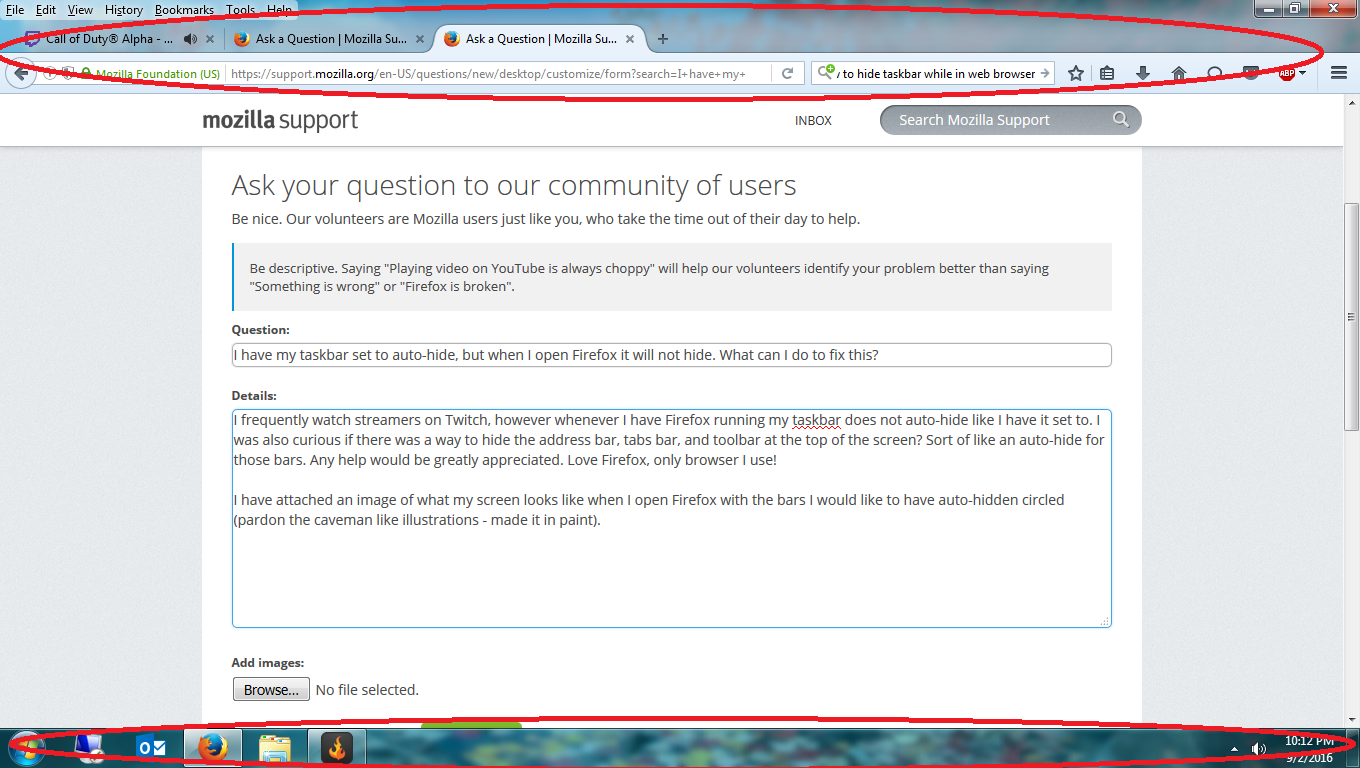I have my taskbar set to auto-hide, but when I open Firefox it will not hide. What can I do to fix this?
Whenever Firefox is running my taskbar does not auto-hide like I have it set to. The property works fine in other applications, just not in Firefox. I was also curious if there was a way to auto-hide my tab bar, address bar, and tool bar as well so that I have more screen space for videos (I frequently watch Twitch streamers in Theater mode so that I can also take part in chat. I'll attach an image with the things I'd like hidden circled (pardon the caveman-like illustration - I'm using paint).
Thanks so much. I love your browser, it's all I use!!!
선택된 해결법
Somewhere along the line my auto-hide was turned off. I have an inkling it was when my brother was using my PC when he wasn't supposed to be. I found a couple of add-ons that helped with the other part of my question. Thanks for everyone's help! Sorry for being a dummy!
문맥에 따라 이 답변을 읽어주세요 👍 1모든 댓글 (3)
The lower taskbar is part of the computer system. Firefox should not have and effect on it.
As to the Firefox toolbars, there are add-ons that can do that. Go to the Mozilla Add-ons Web Page {web link} (There’s a lot of good stuff here) and search for what you want.
선택된 해결법
Somewhere along the line my auto-hide was turned off. I have an inkling it was when my brother was using my PC when he wasn't supposed to be. I found a couple of add-ons that helped with the other part of my question. Thanks for everyone's help! Sorry for being a dummy!
Set up a non-administrator limited account for your brother. Then change your password.