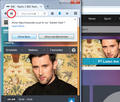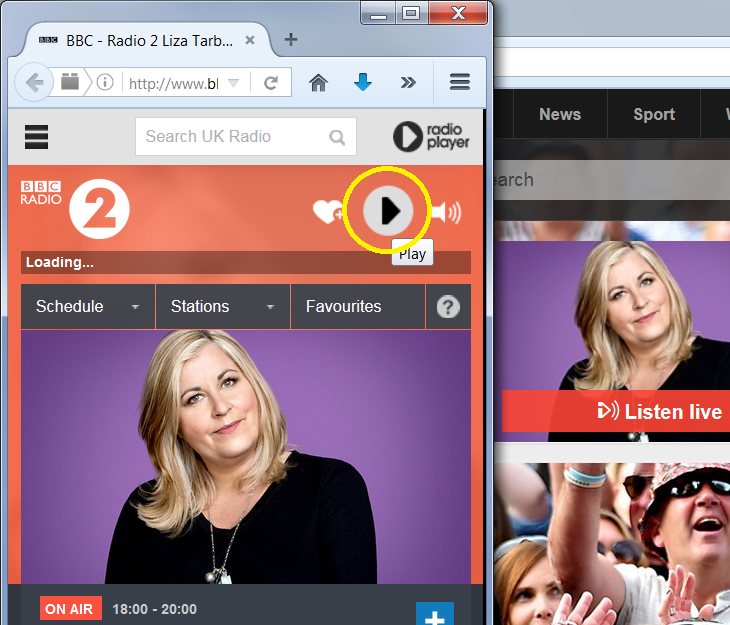Why is Firefox 49.01 blocking BBC Radio Player?
There were no problems until Firefox version 49.01 updated from version 49 a few days ago. Now I have to use Chrome to listen to BBC radio player. Sometimes I can restart Firefox and it will open BBC radio player but not always. Ditto for clearing cache. Nothing works consistently except moving to Chrome, where BBC radio player consistently opens without delay.
모든 댓글 (8)
What happens when you try? Error messages?
"Without delay" is an issue for me with the live streams. It seems to take quite a while for the pop-up window to open, then after activating Flash (by default Flash activates automatically, but I have it set to "Ask to Activate")[1] and clicking Play[2] it takes a while to actually start.
[1] and [2] screenshots attached.
Small_Paul said
There were no problems until Firefox version 49.01 updated from version 49 a few days ago. Now I have to use Chrome to listen to BBC radio player. Sometimes I can restart Firefox and it will open BBC radio player but not always. Ditto for clearing cache. Nothing works consistently except moving to Chrome, where BBC radio player consistently opens without delay.
FredMcD said
What happens when you try? Error messages?
No error message. Just an endlessly spinning wheel. Site says "loading . . . . . . " But it never loads.
The problem is NOT solved!
If you have problems with current Shockwave Flash plugin versions then check this:
- see if there are updates for your graphics drivers
https://support.mozilla.org/kb/upgrade-graphics-drivers-use-hardware-acceleration
- disable protected mode in the Flash plugin (Flash 11.3+ on Windows Vista and later)
https://forums.adobe.com/message/4468493#TemporaryWorkaround
- disable hardware acceleration in the Flash plugin
https://forums.adobe.com/thread/891337 See also:
Small_Paul said
No error message. Just an endlessly spinning wheel. Site says "loading . . . . . . " But it never loads.
Where does the Loading appear -- over a blank page, or in a video player placeholder, etc.?
Could you test in Firefox's Safe Mode? In Safe Mode, Firefox temporarily deactivates extensions, hardware acceleration, and some other advanced features to help you assess whether these are causing the problem.
If Firefox is not running: Hold down the Shift key when starting Firefox.
If Firefox is running: You can restart Firefox in Safe Mode using either:
- "3-bar" menu button > "?" button > Restart with Add-ons Disabled
- Help menu > Restart with Add-ons Disabled
and OK the restart.
Both scenarios: A small dialog should appear. Click "Start in Safe Mode" (not Refresh).
Any improvement?
Thanks, FredMcD and Jscher, for your help. I have decided to continue using Chrome. It's faster and I should not have to fix Firefox's problems.
jscher2000 said
Small_Paul saidNo error message. Just an endlessly spinning wheel. Site says "loading . . . . . . " But it never loads.Where does the Loading appear -- over a blank page, or in a video player placeholder, etc.?
Could you test in Firefox's Safe Mode? In Safe Mode, Firefox temporarily deactivates extensions, hardware acceleration, and some other advanced features to help you assess whether these are causing the problem.
If Firefox is not running: Hold down the Shift key when starting Firefox.
If Firefox is running: You can restart Firefox in Safe Mode using either:
- "3-bar" menu button > "?" button > Restart with Add-ons Disabled
- Help menu > Restart with Add-ons Disabled
and OK the restart.
Both scenarios: A small dialog should appear. Click "Start in Safe Mode" (not Refresh).
Any improvement?
Thanks for asking, jscher. Firefox update 49.0.2 this morning seems to have corrected the problem.