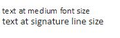How do I make the composition font size bigger?
In Thunderbird, I use Calibri, "medium" size font (found by going to Options |Composition | General). And yet that sends the message with a 9.5 pt font. People tell me they can't read the small font. If I go to "large" size (meaning up one size), it goes as 13.5--too big. I'd like to use 11 point or so, but there doesn't appear to be that option. Any suggestions would be much appreciated.
Here's a funny wrinkle. In my HTML sig, I have 11 pt. I can grab some of that text, do a paste of my message without formatting and the whole thing will come out 11 pt. So, I do have a very cumbersome work-around.
Thanks.
선택된 해결법
Thunderbird doesn't set an explicit font size. I'd guess that your friends' email clients are imposing their own idea of default font size (and possibly typeface too.)
This add-on:
https://addons.mozilla.org/en-US/thunderbird/addon/extra-format-buttons/
gives you an option to set an absolute size (in pixels). I use it to normalize the variety of font sizes found in messages that have been chewed up and spat out by others' email clients.
An alternative tack is to set up a Stationery template with a font style tag that will apply to your text.
I have one like this:
<head>
<meta http-equiv="content-type" content="text/html; ">
<style type="text/css">
body {
text-align: left;
font-family: Tahoma, Arial, sans-serif;
font-size: 14px;
color: black;
background-color: white;
margin-top: 25px;
margin-left: 25px;
}
</style>
</head>
You can use other measurement units such as ems and pts for sizes too.
Bear in mind that some typefaces look distinctly larger or smaller than others at the same nominal point size. IIRC Calibri is one of those that turns out smaller than average.
문맥에 따라 이 답변을 읽어주세요 👍 1모든 댓글 (6)
선택된 해결법
Thunderbird doesn't set an explicit font size. I'd guess that your friends' email clients are imposing their own idea of default font size (and possibly typeface too.)
This add-on:
https://addons.mozilla.org/en-US/thunderbird/addon/extra-format-buttons/
gives you an option to set an absolute size (in pixels). I use it to normalize the variety of font sizes found in messages that have been chewed up and spat out by others' email clients.
An alternative tack is to set up a Stationery template with a font style tag that will apply to your text.
I have one like this:
<head>
<meta http-equiv="content-type" content="text/html; ">
<style type="text/css">
body {
text-align: left;
font-family: Tahoma, Arial, sans-serif;
font-size: 14px;
color: black;
background-color: white;
margin-top: 25px;
margin-left: 25px;
}
</style>
</head>
You can use other measurement units such as ems and pts for sizes too.
Bear in mind that some typefaces look distinctly larger or smaller than others at the same nominal point size. IIRC Calibri is one of those that turns out smaller than average.
Thanks for the reply. The add-on you listed is not compatible with my version of Thunderbird (45.x). Is there another option for this?
I've never done a stationery template. I'm experienced with Thunderbird but not a developer in any sense.
The notes I sent look small on Gmail and most people's readers--I've tried a number. See the attachment as an example. Thanks.
I'm using that add-on and I'm test driving a pre-release version of Thunderbird, 50.0. What's the exact error message when it declines to install?
I'm having trouble seeing any material difference between your body text and signature text. Or was that not the point?
This is silly. Despite what many users expect, an email client shouldn't set an explicit font size. The "correct" size is what suits the reader, so their system should render it at whatever they have set to default normal size. I don't understand why or how your Thunderbird is managing to tell the recipient's client to use a smaller than normal size.
Does this happen with new messages that you originate, or is it happening when you reply?
It might be informative to see the source of one of your Sent messages to investigate what size information is being included. Would you like to send me one at xenos at gmx dot co dot uk?
Following the add-on link that you gave brought me to the T-Bird incompatibility warning (see attachment) but going through T-Bird | Options | Add-ons it worked. Problem solved.
The problem is real. It's not just the recipients' rendering. See the attachment showing the two sizes closer together.
Your "this is silly" comment is offensive in the extreme. If you find someone's problem silly, don't reply. No one is forcing you.
No, what is silly is that Thunderbird is apparently asserting a size. That's why I invited you to send me an email so we can see if some clandestine size statement has slipped in.
I was experiencing printing/print preview problem of many blank pages. This seems to have been corrected but now my signature block and reply messages all appear in italics. I've tried changing typeface without success.