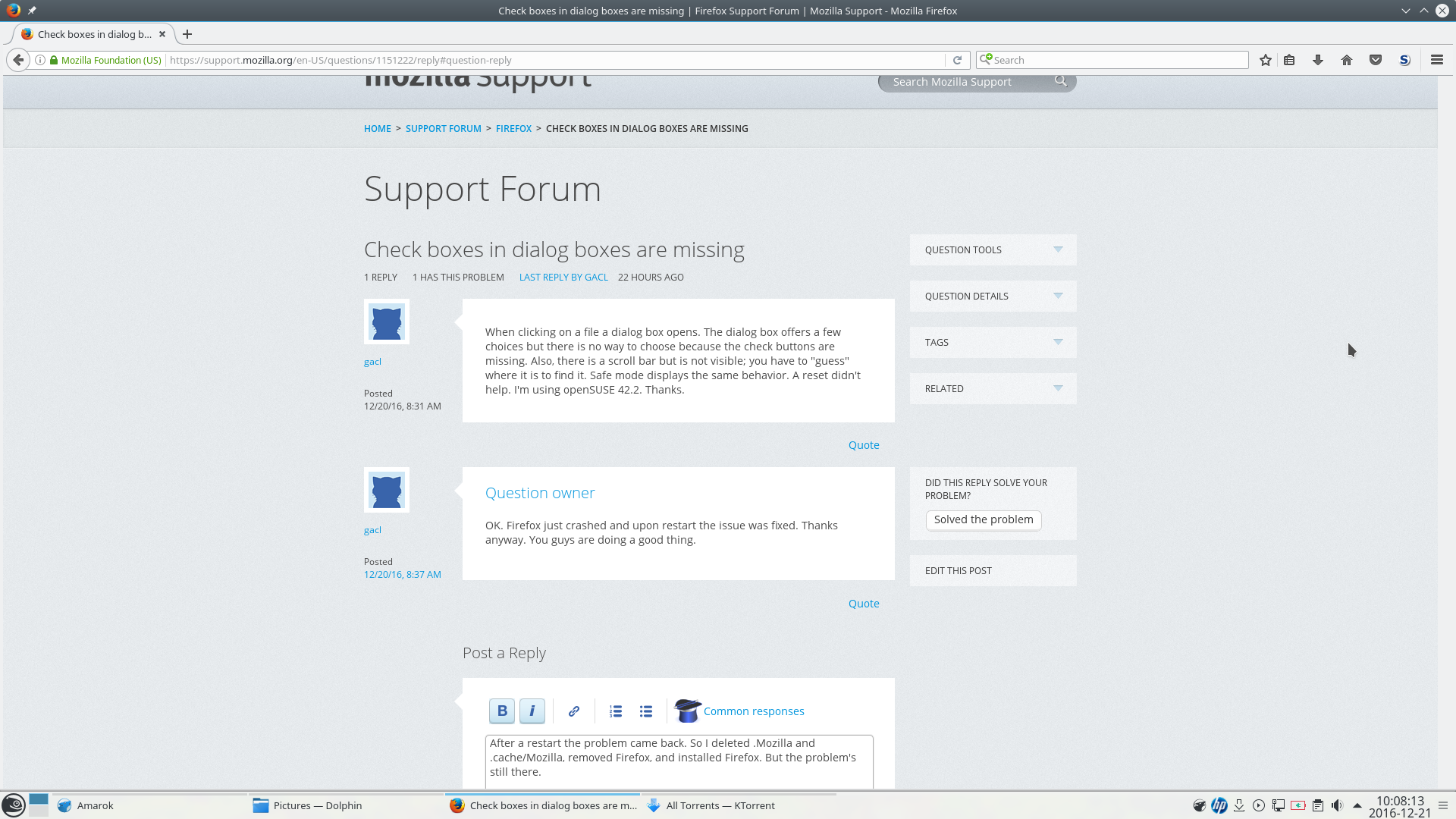Check boxes in dialog boxes are missing
When clicking on a file that is to be downloaded from the internet a dialog box opens. The dialog box offers a few choices but there is no way to choose because the radio buttons are missing. Also, there is a scroll bar but is not visible; you have to "guess" where it is to find it. Safe mode displays the same behavior. A reset didn't help. I'm using openSUSE 42.2. Thanks.
글쓴이 gacl 수정일시
선택된 해결법
I just found out how to make checkboxes appear: Search for a page with checkboxes and open it, click and hold on an image on the same page that the checkbox is, place it on top of where a checkbox should be, and release. The checkbox should appear, along with the scrollbar and all other related functions. Really strange behavior, but it works. Not the best solution but that's all I got.
문맥에 따라 이 답변을 읽어주세요 👍 0모든 댓글 (11)
OK. Firefox just crashed and upon restart the issue was fixed. Thanks anyway. You guys are doing a good thing.
After a restart the problem came back. So I deleted .Mozilla and .cache/Mozilla, removed Firefox, and installed Firefox. But the problem's still there.
글쓴이 gacl 수정일시
Try a different theme and icon pack in your Linux distribution.
선택된 해결법
I just found out how to make checkboxes appear: Search for a page with checkboxes and open it, click and hold on an image on the same page that the checkbox is, place it on top of where a checkbox should be, and release. The checkbox should appear, along with the scrollbar and all other related functions. Really strange behavior, but it works. Not the best solution but that's all I got.
Firefox since 46.0 has required GTK 3.4 at minimum to run so as a result it needs a GTK3 theme to theme Firefox. It looks like you have a GTK2 theme in use as to why Firefox looks unthemed and some things are missing in Firefox.
The GTK version installed in my machine is 3.2, according to YaST.
gacl said
The GTK version installed in my machine is 3.2, according to YaST.
openSUSE 14.1 has GTK 3.16.7 so for openSUSE 14.2 you likely mean GTK 3.20 (3.20.9 ?) (three.twenty).
Your Firefox looks like it is unthemed white and if you are missing scrollbar arrows, so either you are using XFCE which uses GTK2 Themes or KDE.
글쓴이 James 수정일시
Start Firefox in Safe Mode to check if one of the extensions ("3-bar" menu button or Tools -> Add-ons -> Extensions) or if hardware acceleration is causing the problem.
- Switch to the DEFAULT theme: "3-bar" menu button or Tools -> Add-ons -> Appearance
- Do NOT click the "Refresh Firefox" button on the Safe Mode start window
James said
gacl saidThe GTK version installed in my machine is 3.2, according to YaST.openSUSE 14.1 has GTK 3.16.7 so for openSUSE 14.2 you likely mean GTK 3.20 (3.20.9 ?) (three.twenty).
Your Firefox looks like it is unthemed white and if you are missing scrollbar arrows, so either you are using XFCE which uses GTK2 Themes or KDE.
Sorry, 3.20.9 is correct. This is the latest version of openSUSE, though: 42.2. It comes standard with KDE.
cor-el said
Start Firefox in Safe Mode to check if one of the extensions ("3-bar" menu button or Tools -> Add-ons -> Extensions) or if hardware acceleration is causing the problem.
- Switch to the DEFAULT theme: "3-bar" menu button or Tools -> Add-ons -> Appearance
- Do NOT click the "Refresh Firefox" button on the Safe Mode start window
The default theme is the only theme available.
Even easier than my previous "solution" is to drag whatever image is there on a particular page that I may be visiting and drag-and-drop it on top of the scroll bar. The scrollbar appears as if with magic. Hopefully openSUSE will upgrade GTK - I don't want to mess with it and break something. The solution is easy enough although it has to be done every time the browser is started. I'm going to mark it as solved even if it's not really solved.