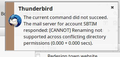can't move some imap folders
I can drag/move some imap folder but not others. I'm trying to move my 2016 folder into my OldStuff folder. There is some action in the status bar that is too fast to read but there is no movement. 2016 contains subfolders. I can move subfolder 2016jan from 2016 up one level (to INBOX; on my server all folders are subfolders of INBOX). But then I can't move 2016jan down into OldStuff>2016 or OldStuff.
선택된 해결법
Well, anyway. This used to work. I do this cleanup every year. And so today I went to reproduce the problem for my web host, and it all works. I can move folders at will. So, like, never mind, I guess.
문맥에 따라 이 답변을 읽어주세요 👍 0모든 댓글 (7)
TB 45.5.1 Linux Mint 17.3
I can move messages from INBOX>2016>2016jan to INBOX>OldStuff>2016>2016jan, but that would take a really long time.
Hmm, all this is built in and supported by the Archives function. You're kind of re-inventing a wheel here.
I am really not sure if we ought to be able to move folders or not. In a local filesystem, moving a folder within a given filesystem is a comparatively trivial matter of renaming the affected folder. (In *nix systems, there is no rename command; you use mov ("move") to rename a file or folder, since, logically, renaming a folder is equivalent to moving it.)
But what happens when we move a folder in Thunderbird? How is this instruction interpreted on the IMAP server? Is it a true copy-and-then-delete, or a mere logical re-shuffle?
I am also uneasy about the amount of traffic between client and server that an ostensibly simple command might generate. Moving a single folder, containing multiple subfolders each containing multiple messages might result in the movement of hundreds or thousands of message. Email protocols aren't at their best doing such bulk transfers; they are much better suited to a little-and-often traffic pattern.
I would, in your situation, create the folder structure in the target location and copy messages over folder by folder. I'd use a lot of shift clicking or ctrl+a to select multiple messages, and right-click|Move to to actually move them. Drag-and-drop is attractive but a little accident prone.
I tried this in Windows and got a popup error about not being able to rename directories with different permissions. Is that a clue?
(I read more about Archiving and it's not exactly what I do. I file select emails in folders by subject during the year and then start over with the new year. Archiving saves everything in the same folder.)
Um no, Archiving can be set to preserve the existing folder structure. But if you're not being allowed to create certain folders it would probably run into the same problems.
It may be useful to see the error message. I don't know why most error messages are presented in a way that prevents their text being copy-and-pasted, but can you do a screen dump of it?
I got this error trying to delete a folder in Linux. I'm pretty sure it's the same error I got in Windows.
(I found the Archiving options you mentioned. I was able to save my year with the folder structure. When I went to delete the now empty folders I got the error.)
선택된 해결법
Well, anyway. This used to work. I do this cleanup every year. And so today I went to reproduce the problem for my web host, and it all works. I can move folders at will. So, like, never mind, I guess.