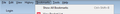How to disable Firefox keyboard shortcut(s)?
Hi, I'm looking for a way to completely disable keyboard shortcuts in Firefox or if possible some specific shortcuts in order to properly facilitate using a web-app for business users. The application we use is built with Alt+B as a one common shortcut for some user interactions. Currently this shortcut opens the Bookmarks menu in Firefox. Although add-ons are not a preferred option, I have tested several, including "Menu Wizard" and "Keybinder" which don't show "Alt+" bindings at all. I have also changed the ui.key.menuAccessKeyFocuses prefernce to false which does disable the "Alt" key itself (no menu bar shown when pressed), but the Alt+B combinations still works.
Is there a way to modify/disable keybindings in newer versions of Firefox? Could this be achieved modifying some configuration file?
Browsers are on versions 48 and up. Platform is Windows 7/10. System and browser locale is EN, keyboard layout is ET (Estonian).
Thank you for your replies.
모든 댓글 (2)
You would have to look at these prefs:
cor-el said
You would have to look at these prefs:
Hi. Thank you for your response. Unfortunately, these preferences have no effect in our browsers. (Tested on Windows versions 40.0 / 50.1, and just in case on Linux version 50.1 - all unrelated machines).
Assuming I understand the descriptions correctly, the preference I need to modify is chromeAccess. However changing the values does not affect the behavior of the Alt+B shortcut. I tested different values (1 - Shift, 2 - Ctrl, 3 - Shift+Ctrl, 0 - Disable etc.) which should change the modifier key (Alt) to any other, but it does not change the behavior even after browser restarts. I added a screenshot which menu I mean.