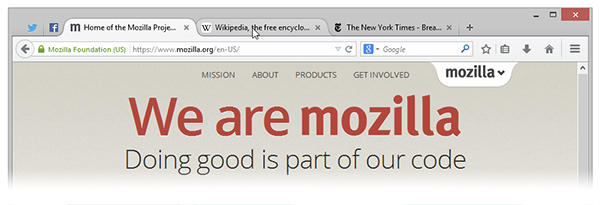Where and what is the Firefox location bar?
I have searched Mozilla support for Location Bar without success. It shows me links to other Firefox bars, but no Location Bar. And yet Tools-Options-Privacy clearly refers to Location Bar. I have never seen such a bar in all my years of using Firefox. I had hoped Location Bar would be defined somewhere in Mozilla support but no such luck.
선택된 해결법
James said
Address Bar is what IE calls it. Sort of like what IE calls Favorites is Bookmarks in other browsers like Firefox.
Got it James! Location Bar is an alternative name for Address Bar. Since Mozilla mostly uses the words Address Bar in their support articles, I suggest forum moderators add that simple sentence definition to Mozilla support library.
문맥에 따라 이 답변을 읽어주세요 👍 0모든 댓글 (6)
The Location bar is where you see for example the url of this thread https://support.mozilla.org/en-US/questions/1156040 or type in a site like this example www.example.com
What you are describing is the URL address bar. Do you know what Location Bar refers to in Tools-Options-Privacy?
Address Bar is what IE calls it.
Sort of like what IE calls Favorites is Bookmarks in other browsers like Firefox.
See:
The location/address bar is the bar in the Navigation Toolbar where you type and see the address of the website you have in the the domain in the currently selected tab. Next to the location/address bar you find the search bar.
See also:
- https://support.mozilla.org/kb/get-started-firefox-overview-main-features (Browsing+basics)
- https://support.mozilla.org/kb/tabs-organize-websites-single-window (Tabbed+browsing)
See this gHacks article: http://www.ghacks.net/2016/03/24/firefox-location-bar-mastery/
선택된 해결법
James said
Address Bar is what IE calls it. Sort of like what IE calls Favorites is Bookmarks in other browsers like Firefox.
Got it James! Location Bar is an alternative name for Address Bar. Since Mozilla mostly uses the words Address Bar in their support articles, I suggest forum moderators add that simple sentence definition to Mozilla support library.
글쓴이 loyall 수정일시