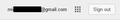Can no longer on a Gmail page on Firefox Version 54.0.1 sign into additional Google accounts or switch between them.
I can no longer on a Gmail page on Firefox Version 54.0.1 Build ID 20170628075643 sign into additional Google accounts or switch between the ones that I have already signed into. On other Google pages both these actions remain possible. There is no problem on other browsers.
The first image shows the icon for one of my accounts on a Google Maps page. It or another account icon also appears on all other Google pages except Gmail pages, although it also used to appear on those, too. The second image is of the account selection menu that appears when one clicks the account icon in the first image. Again, it or another account selection menu also appears on all other Google pages except Gmail pages, although it also used to appear on those, too.
The third and fourth images are what I now see on Gmail pages: only an identification of the account and a Sign out link.
As you may imagine, this is very inconvenient. Has anyone any ideas? Thanks very much.
모든 댓글 (1)
You seem to have a lot of extensions installed. Did you check for issues caused by one of them?
- if you have many extensions then first enable half of the extensions to test which half has the problem.
- continue to divide the bad half that still has the issue until you find which one is causing the problem.
You can try these steps in case of issues with web pages:
You can reload web page(s) and bypass the cache to refresh possibly outdated or corrupted files.
- hold down the Shift key and left-click the Reload button
- press "Ctrl + F5" or press "Ctrl + Shift + R" (Windows,Linux)
- press "Command + Shift + R" (Mac)
Clear the cache and remove the cookies from websites that cause problems via the "3-bar" Firefox menu button (Options/Preferences).
"Clear the cache":
- Firefox/Options/Preferences -> Advanced -> Network -> Cached Web Content: "Clear Now"
"Remove the cookies" from websites that cause problems.
- Firefox/Options/Preferences -> Privacy -> "Use custom settings for history" -> Cookies: "Show Cookies"
Start Firefox in Safe Mode to check if one of the extensions ("3-bar" menu button or Tools -> Add-ons -> Extensions) or if hardware acceleration is causing the problem.
- switch to the DEFAULT theme: "3-bar" menu button or Tools -> Add-ons -> Appearance
- do NOT click the "Refresh Firefox" button on the Safe Mode start window