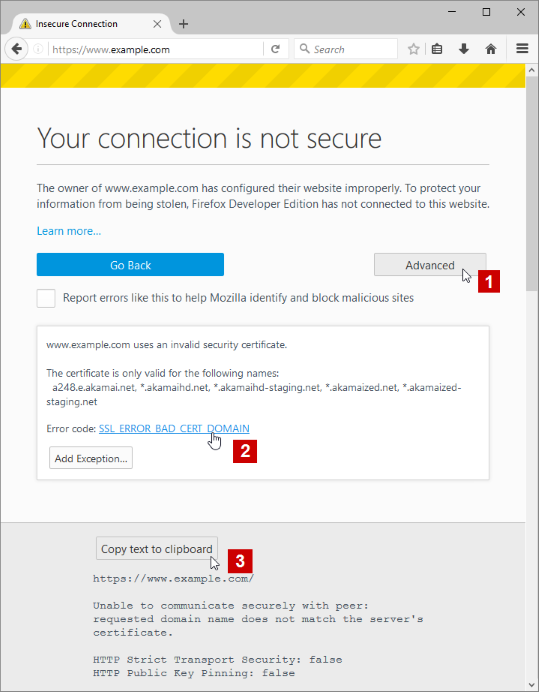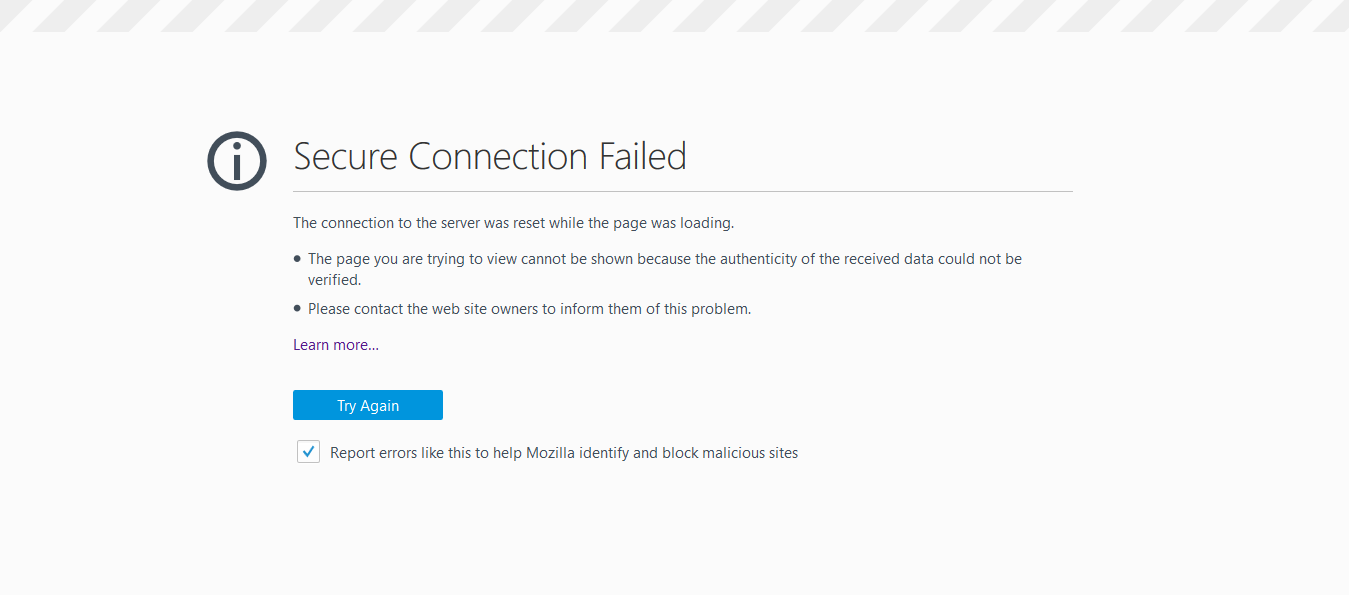Your connection is not secure - Error? Duckduckgo search engine
Hello,
I am using Firefox - 54.0.1 release on Windows 10. I have set default search engine as - Duckduckgo. Before I updated firefox to this version my browser was fast and there were NO errors on bringing up the search engine default page.
But ever since the update, I am getting this error - https://support.mozilla.org/en-US/kb/what-does-your-connection-is-not-secure-mean#w_what-to-do-if-you-see-this-error . And at times the browser becomes terribly slow.
I have checked the basic settings, cleared cache, Temp folder etc with no affect.
Need help to resolve the same.
Thanks
모든 댓글 (3)
hi, first please make sure that the date, time & timezone are set correctly on your system. if this doesn't solve the issue (or it is already set properly), a solution depends on the individual circumstances:
- what is the error code shown when you click on advanced on that error page?
- please also give us more information about the error by clicking on the error code, copying the text to the clipboard and then pasting it here into a reply in the forum like shown in the screenshot.
thank you!
philipp said
hi, first please make sure that the date, time & timezone are set correctly on your system. if this doesn't solve the issue (or it is already set properly), a solution depends on the individual circumstances:thank you!
- what is the error code shown when you click on advanced on that error page?
- please also give us more information about the error by clicking on the error code, copying the text to the clipboard and then pasting it here into a reply in the forum like shown in the screenshot.
Date, time,etc is all correct. Attached error page image for reference.
Although there was no resolution that was applied with upgrades of the Firefox version beyond 54.0.1 the problem was resolved.
Thanks