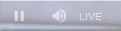Volume slider does not appear
Hi, all of a sudden while watching video in html page I can only do mute/unmute but there is no volume slider to turn volume up/down. How to solve this? This problem exists also while using Chrome ... As shown in attachment I can pause/play video and speaking of volume only option is to mute/unmute - earlier there was a volume slider to change volume.
글쓴이 boxikg 수정일시
모든 댓글 (4)
Can you link to the page where this problem occurs? I guess if it only affects live videos, that may make it hard to troubleshoot.
Maybe the player is too small and there is not enough room to show the slider.
How can try to right-click the player and open the Inspector. Click in the This Element section in the CSS Rules pane between the curly brackets {} and paste this CSS code: width: 400px;
That happened suddenly and affected both Mozilla and Chrome (I did not try IE or Edge) and what is more interesting is that I have this problem on both computers, home desktop and business laptop. Maybe some update is the cause of this but which one I do not have a clue.
I found css related to slider ...
글쓴이 boxikg 수정일시
Can you give an example link to a page with a problem player?